Simplified work with price types and pricing
We are confident in our prices: If you find it cheaper, we'll refund the difference.
If you decide to buy 1C Trade Management 8 from us today, you for free get:
- the first 3 months of support, consultations and updates;
- delivery in Moscow and regions;
- installation.
You can get a demo version of 1C UT or order a free presentation by calling +7 499 350 29 00.
Most recently, 1C announced the release of a new configuration release.
Below we will talk about the changes that have affected the new release.
Among the most interesting is the return of accounting by series, the return, a completely redesigned financial accounting.
Here's the full list of changes themselves:
Separate accounting for customer orders in terms of collateral
- Formation of pegged requirements for sales orders, transfer orders, internal consumption orders, assembly orders.
- Ensuring separate needs at the expense of the reserve in the warehouse.
- Planning delivery to the warehouse to meet pegged needs with subsequent reservation of goods received at the warehouse.
Controlling the depth of overdue debt
Implement control over the number of days of overdue receivables from customers.
Loans, deposits and loans
The functionality of maintaining schedules of credit and deposit agreements for accounting in planning the movement of funds in the payment calendar, creating applications for payment and automating monthly charges.
Integration of cash and payroll
Ensure the possibility of reflecting the payment of wages in cash and non-cash funds according to the statements for payment.
Various small cash management tweaks
- Ensure the printing of a KKM check when accepting payment by a bank card.
- Implement a reflection of the return of non-cash funds from the accountant.
- Provide the ability to write off non-cash funds based on several orders.
- Refine filling in the "Basis" field in cash documents.
Printing Inventory Documents at Cost Price
Implement the withdrawal of amounts according to the calculation of the cost in regulated printed forms for inventory.
Expanding the use of BSP mechanisms (libraries of standard subsystems)
1. Engage opportunities:
- distribution of reports;
- performance evaluation;
- protection of personal information.
2. Embed data versioning into objects:
Get 267 1C video lessons for free:
- interactions;
- movement of goods;
- domestic consumption;
- other posting;
- assembly (disassembly) of goods;
- and etc.
Assortment management
The purpose of this project is to provide the user with functionality that allows:
- Describe the store format.
- Form an assortment of store formats.
- Set quantitative depth limits (number of positions) for product categories in formats.
- Set the composition of the product category - which products will represent each category in each format.
- Set the role of the product in the assortment of the format, determine the stage of the assortment and assign a price type.
- Perform automatic control of operations with goods depending on the assortment stage assigned in this store format.
- Conduct inventory analysis.
Minor improvements to product lists (selection, list forms, selection, etc.)
Implement a number of improvements to mechanisms with nomenclature that increase usability:
- In the price request form in the selection of goods, make it possible to specify a manual discount by percentage and amount.
- Display prices in the "Nomenclature of the supplier" list.
- Registering a new item from item picking processing.
- quality classifier.
- Make it possible to assign default selections from the quick selection panel.
- Optionally, when entering by line, filter products with a quality other than "New".
- Implement the output of information about the presence of related products of a different quality in the item lists.
- In the selection form displayed in the customer self-service interface, display information about the presence / absence of goods in stock.
- When selecting goods in the self-service interface, take into account the availability of goods by agreement (including the use of selection by product segment).
Accounting for returnable packaging
Provide the ability to work with reusable containers
Copying a tabular part of a document
Implement a mechanism for filling tabular parts according to information from other documents.
Development of closing orders
- Control of the closure of settlements on orders when closing orders.
- Monitoring the completion of shipment of orders when closing orders.
- Closing completely canceled orders without approval.
Basic version UT11
In connection with the release of the basic version, it is necessary to carry out work to simplify the use of a number of mechanisms (simplifications can also be used in the PROF version). In particular, it is necessary to implement a number of functional options that can significantly simplify the interface of many objects (“Use one organization”, “Use one warehouse”, “Use one currency”, “Use one cash register”, “Use one current account”, “Use departments ”, “Use contracts”, etc.)
Some of the new and existing functional options will be available for configuration in both the basic and PRO versions, some - only in the PRO version.
Consolidation of partners and contractors to simplify the work of users of the basic version
Combine partners and contractors to simplify the work of users of the basic version.
Disabling order statuses
Provide the ability to work with orders without switching statuses.
Disabling trade agreements to simplify the user experience in the basic version
Ensure the ability to work without agreements with customers and suppliers.
Simplification of the requirements fulfillment process for the basic version of UT11
1. Simplify the interface as much as possible by providing for operation with a minimum set of functional options and by expanding the possibilities of contextual cascading interpretations of information in the processing of Meeting the needs.
2. Work out a priority scenario when the process of assembling supporting orders (orders to the supplier) from orders that form needs (customer orders) is automated as much as possible, and a minimum of logistical parameters is involved:
- the ability to plan supply for a period without restrictions on delivery calendars;
- Possibility of planning by reorder point without setting/calculating average daily consumption and safety stock.
3. Expand the convenience of working with logistic parameters. Provide for contextual processing of parameters directly in the process of satisfying needs.
4. Provide the simplest option for working with the reorder point method - making a decision about the need for an order when the current balance reaches the minimum allowable value.
ESF exchange under commission agreements
Support the exchange of electronic invoices under commission agreements.
Refinements of the mobile workplace of the warehouse worker
- Ensure the operation of the mobile workstation on terminals with the most common screen resolutions.
- Implement the possibility of receiving goods using a mobile workplace.
- Implement the ability to check the collected issue note using a mobile workstation.
Responsible persons of organizations
Maintain a list of responsible persons for each organization.
Store information on the basis of which document a person has the right to sign.
Implement the ability to indicate in the documents the persons who sign printed documents from the list of responsible persons of the organization (taking into account the validity periods of documents giving the right to sign).
Optimization of sequence recovery by calculations
Speed up the procedure for the scheduled task “Performing deferred transactions for settlements with partners”.
Invoice settlements with partners
Implement a new settlement procedure "By waybills".
Separation of the journal "Documents of the movement of goods" into separate lists.
Present the documents included in the "Document of goods movement" journal in different lists for the implementation of tasks:
- simplifying the search in the interface for lists of documents included in the journal;
- the ability to assign different access rights to these documents;
- the ability to implement commands for group changing the details of documents, in particular, statuses.
Various small improvements to warehouse functionality
Perform a number of small improvements in the warehouse functionality:
- minor improvements to the goods acceptance forms;
- output of shipping (delivery) statuses in the lists of shipping orders (sales, transfers, etc.);
- series reserves report;
- report on the movement of goods in the cell;
- search for series number by occurrence (when registering series);
- the ability to post an issue note immediately in the last status (if series, address storage and storage facilities are not used);
- other minor improvements.
Several CCD numbers and countries of origin in the customs declaration
Adding the possibility of specifying CCD numbers by sections of the customs declaration.
Simplification of the inventory of goods
For warehouses that are not on order for recording surpluses, shortages and damage to goods, implement the ability to refuse to use orders for inventory.
Moving between warehouses across multiple organizations
The possibility of moving goods of several organizations with one movement document with a change of ownership at the shipping warehouse according to the intercompany scheme.
Simplified work with price types and pricing
Immediately after installing the program on the workstations, the initial settings are configured. The setting can also be performed in the process of work, but it is more correct to correctly implement this step before creating the main documents and postings, since the correct formation of the organization's management reporting depends on the correctness of setting the parameters in the system.
The initial setup in 1C UT 11.4 is performed in the "NSI and Administration" section. For convenience, the program settings are divided into sections "Enterprise", "Nomenclature", "Planning", etc. Let's start with the "General Settings" section.
To set a unique infobase name, go to the "Reference and Administration" group, "Administration-General Settings" section. In the "Program Title" field, enter the name of the base, which will be displayed at the top of the 1C program. On this tab, you can configure the time zone, specify the types of contact information for various system objects and the possibility of using additional details and information, configure the storage of the history of changes to documents and program directories, as well as full-text data search, and enable the use of an electronic digital signature.

The functionality of the program (full or simplified) and the type of the Interface can be selected in the "NSI and Administration" group in the "Administration-Interface" section.
Setting user rights
In the same group, in the "Setting up users and rights" section, you can set the access rights of various user groups to documents, directories, and reports. At the same time, department heads are usually privileged users. The user who has access to the entire range of actions with the system is the Administrator. This role should be assigned to a narrow circle of employees. A user with these rights has access to the Configurator mode with the ability to delete and correct any information in the database.
Let's go to the section "NSI and Administration-Setting up NSI and sections-Enterprise". This section consists of the following subsections:
- Organization - allows you to configure various parameters of the organization, for example, work schedule, departments, etc.;
- Currencies – allows you to configure currencies for various types of accounting.
Let's consider in more detail the configuration of each of the subsections of the "Enterprises" section.
Subsection "Organizations"
For correct inventory management in the 1C Enterprise program, control of the terms of obligations under contracts and the validity of powers of attorney, the work schedule is set up. The program allows you to create and store work schedules that are used in the enterprise.
Schedules are formed on the basis of production calendars. You can use work schedules both for the enterprise as a whole and for its departments (for example, a warehouse work schedule). For a company that has several legal entities, for correct accounting in 1C, you should set the sign of accounting for several organizations, to be able to keep records in the context of divisions, set the sign “Subdivisions” and, if necessary, activate separate management and regulated accounting.
Subsection "Currencies"
Work in 1C with several currencies can be organized using the settings in this section. We set the sign "Several currencies" and select the appropriate currencies for regulated and management reporting. Typically, organizations calculate revenue and profit for the "manager" in USD, and for regulated reporting - in national currency (for the Russian Federation - the Russian ruble). Also in this section, you can configure the download of exchange rates from any available site that provides open APIs. Free of charge, such a service is provided by the RBC website, or you can download courses directly from the website of the Central Bank of the Russian Federation.
Setting up an enterprise structure
Typically, an organization consists of several departments, for example, sales department, purchasing department, legal department, information technology department. This structure is reflected in the section "NSI-Enterprise Structure". All departments can be arranged in a hierarchical order with indication of department heads.
Setting up the "Nomenclature" section 1C Trade Management 11.4 (UT 11)
To use different types of nomenclature 1C Trade Management 11.4 (UT 11) from “Goods” and “Services”, the sign “Many types of nomenclature” is set. This will also be an additional cut for analytics.
If you make the “Sets of items for sale” setting active, then in 1C it will be possible to create sets of items for subsequent sale. You can set up accounting, acceptance and transmission of reusable containers, as well as automatic insertion of containers into documents.
If we have a nomenclature with similar product properties (color, size), then check the "Product characteristics" box. They are used to store and display complete product information. These characteristics are displayed in the nomenclature card and during online trading on the b2b portal.
To control the quality of goods, the sign "Quality of goods" is set. This option allows you to reflect various categories of marriage in the 1C UT 11.4 system and process them correctly in the future. The section specifies the units of measure for items - weight, volume, area and length. These units will be counted in the reports.
The control of the uniqueness of items of the nomenclature is carried out by setting the sign in the "Creation settings" subsection. The subsection defines the possibility of combining the nomenclature into separate segments, which can be used to select and set restrictions on discounts (markups).
You can set the item search setting: as a rule, set an advanced search, since the standard search is performed only on values in one column.
Setting up the "Planning" section 1C Trade Management 11.4 (UT 11)
Setting up planning parameters in the system includes the ability to maintain sales plans by item and without item (enlarged by product categories), taking into account seasonal coefficients, filling in inventory planning documents according to statistical data, as well as maintaining plans for assembly (disassembly) of sets, plans for the purchase of goods for creation according to plans of orders to suppliers.
Setting up the "CRM and Marketing" section 1C Trade Management 11.4 (UT 11)
Subsection "CRM settings"
To separate parent counterparties and their "daughters" in the system, you can enable the "Manage partners and counterparties independently" option in the "CRM Settings" subsection. The function allows chain stores to start one counterparty (head), and to start subordinate counterparties as partners. When changing the legal entity of the parent counterparty for a partner, we can create a second counterparty. If it is necessary to organize claim work in 1C 11.4, the sign “Fix customer claims” is set.
You can conduct an enlarged analysis of trading operations by clients. To set up business regions, go to the section "CRM and marketing-Settings and directories-Business regions".
Deal and contact management options are available (information about all types of business relationship types and contact person roles).
Subsection "Marketing"
In almost all trade organizations, sales are conducted at several types of prices. To do this, set the flag "Several types of prices". In accordance with the pricing rules, each counterparty corresponds to one or another type of price. If the organization has groups of goods to which the same rules for calculating discounts and pricing are applied, then the "Price groups" attribute is set. To assign manual discounts, the "Manual sales discounts" flag is set. There are two types of manual discount restrictions:
- Manual discounts for users – the size of the discount depends on the user, is set during order processing;
- Manual discounts by agreements – the size of the discount depends on the individual agreement for the counterparty.
Very convenient mechanism "Automatic discounts in sales". Used to set automatic discounts for VIP clients.
Let's note the option of using product categories, product collections and assortment management, if necessary. The "Nomenclature sales rating" checkbox allows you to take into account the sales speed by ratings and product categories when planning.
Section "Sales" 1C Trade Management 11.4 (UT 11)
In this section, you select the type of customer agreements. If both standard agreements and agreements with individual conditions are used in sales (individual discount system, credit line conditions, deferred payment conditions, etc.), select "Standard and individual agreements". Setting the sign "Agreements with clients" allows the system to conduct mutual settlements with clients in the context of agreements.
In the section, you can set up customer orders. Set the sign "Customer orders", and then select one of the options for use:
- An order is like an invoice - only for processing the buyer's invoice, does not perform any movements;
- Order only from the warehouse - reserves the goods that are in the company's warehouse;
- Order from warehouse and on order - in addition to the reserve of existing goods in warehouses, it executes an order to the supplier for goods that are not in stock.
Set the sign "Request for return". This option of the 1C Trade Management 11.4 (UT 11) program allows you to automate the accounting for the return of goods by customers, return funds to the client and return goods.
By setting the sign “Invoices for payment”, we will enable the storage and accounting of invoices.
In the "Approval" subsection, you can enable document approval mechanisms - a return request, a commercial offer, a customer order, an agreement with a client, as well as assign those responsible for approval via hyperlinks.
The "Retail sales" feature allows you to conduct all operations related to retail sales in the system, including everything related to sales at remote outlets.
Section "Purchases" 1C Trade Management 11.4 (UT 11)
In this section, you configure the parameters of documents related to procurement operations - agreements with suppliers and contracts.
Agreements are used to reflect the conditions of interaction with suppliers, for example, purchase price types, payment terms, etc.
The subsection "Orders to suppliers" (for fixing your own requests) allows you to control not only payment for orders, but also the quantity of goods received. To do this, set the signs "Incoming control when closing orders to suppliers" and "Payment control when closing orders to suppliers".
If in the 1C Trade Management 11.4 (UT 11) system they want to implement the registration of receipts of goods for several orders to the supplier, then they put the sign “Receipt for several orders”. With this scheme, a one-to-many relationship is provided. To register adjustments to receipts of goods and adjustment invoices, the sign "Adjustment of purchases" is put. If the system needs to control the reasons for canceling orders to suppliers, then the flag "Reasons for canceling orders to suppliers" is set.
Setting up the "Warehouse and delivery" section 1C Trade management 11.4 (UT 11)
In most organizations that have branches, several warehouses are organized. In addition, there may be virtual warehouses that are physically located in one place, but for correct accounting they are separated. For these purposes, the program provides for the function of maintaining several warehouses within one organization and the ability to set the procedure for issuing invoices and invoices.
Setting up the Treasury section 1C Trade Management 11.4 (UT 11)
Maintaining several current accounts of the organization is ensured by setting the sign "Several bank accounts". At the enterprise, it may be necessary to organize several cash desks, for example, currency and ruble. For these purposes, the sign "Several cash desks" is set. For the planned expenditure of finances and the formation of a payment calendar, the sign "Application for the expenditure of funds" is set. This option allows you to reflect the need for funds, prevent inconsistent payments of money and control the amount of funds spent. There is an option to use loan and deposit agreements.
Section "Financial result and controlling" 1C Trade management 11.2 (UT 11)
In the section, you can set up financial accounting parameters: VAT accounting and lines of business. In a trading organization, such areas of activity as wholesale sales, retail sales, sales to distributors, etc. can be distinguished. To organize accounting by activity, methods of income distribution are set. When creating methods, one of the existing distribution rules is specified. In this section, 1C Trade Management 11.4 (UT 11) sets the sign "Create a management balance". This type of balance is a simplified form of the balance sheet and serves to assess the financial performance of the enterprise. It allows you to manage assets and liabilities, control the use of financial resources, includes financial reporting data.
Another important point is the inclusion of settings for profit analysis when selling suppliers' goods. In order to be able to calculate the profit from the sale of goods of a particular supplier, the "Separate cost accounting" checkbox must be selected. Let's set the sign "Partition accounting". This option allows you to carry out the receipt of goods in the context of batches. Batches of items may differ in purchase price, shelf life, etc.
To limit the list of organizations that have the right to sell "foreign" goods, the "Intercampani" scheme is applied. Using the "Intercampani" scheme, we can not only limit the list of organizations that have the right to sell someone else's goods, but also automatically draw up documents for the transfer of goods between organizations according to the results of such sales. In order to be able to automatically register sales of goods owned by another organization, in the subsection “Accounting for goods”, the checkbox “Transfers of goods between organizations” must be checked.
Checking the box "Control the balance of goods of organizations" serves to control the total balance of goods of all organizations included in the "Intercompany" scheme in the process of operational work. Based on the results of the shipment of goods received by another organization, a document for the transfer of goods between organizations will be automatically generated.
In this section, you can configure integration with the workflow program and data synchronization. After a little setup of the web service, it will be possible to upload and agree on supply contracts, surety agreements and commercial offers. The correct organization of the document flow will allow to control the timing of the coordination of processes, provide prompt access to documents for all interested participants in the process and storage of electronic versions of documents.

Information from UT can be uploaded to other 1C configurations, for example, to 1C: Accounting, Payroll and Human Resources, or aggregated in various ways.
The multifunctional structure of the program 1C: Trade Management 8 makes it possible to perform a wide range of operations. With its help you will be able to control: - Demand and individual desires of customers; all information about actual counterparties and their contact details; forecasts of future contracts; accounting for unfinished contracts; the productivity of the company's employees. In addition, the program provides for the entry of data on the statements of potential customers, which allows you to determine the level of their involvement, as well as to conduct a BCG analysis of relationships with existing clients.
If you decide to buy 1C: Trade Management (UT) 8.2 or 8.3 in Moscow, our company will provide you with such an opportunity at fairly reasonable prices. With the help of this program, you will control the full sales cycle, starting from the moment of making a commercial offer. These versions also provide a simplified scheme that does not take into account purchases and offers. The price for 1C: Trade Management is low today, which explains the high demand for it. The ability to set the necessary parameters allows you to control the level and effectiveness of interaction with the client base at any stage of the relationship. All operations are carried out automatically, which greatly simplifies and optimizes the work of your staff. It is also possible to set certain tasks for specific performers and analyze their implementation.
The user of the 1C UT 11 software can calculate the demand for certain product categories. At the same time, the program is able to generate a calculation of indicators of the number of goods that is necessary to satisfy customer demand. The calculation strategy in 1C: Trade Management 8 makes it possible to plan the costs of products, relying on the average level of its consumption. When stocks are reduced to the minimum level that is required for the set period of replenishment of balances, the application will offer to replenish stocks in automatic mode, i.e. employees will not need to specifically monitor this process. All calculations are carried out according to the conditions set by the user.
The 1C: Trade Management 8 program opens up huge opportunities, allowing you to optimize the order management process. Also, using the installed software, you can easily keep track of delivery periods, taking into account cash costs and the relevance of payment to suppliers. You will be able to evaluate the terms of cooperation with suppliers or buyers. The cost of 1C programs is quite justified. After purchasing it, you will experience all the benefits for your business in the shortest possible time.
If necessary, the program allows you to set up a special "dashboard" for the manager. In this 1C: Trade Management (UT) 11, you can display a table of all indicators of economic activity. All parameters can be changed according to the current structure of the organization. For example, it is possible to set the level of probable deviations from the given parameters or to analyze the actual data for past periods. If desired, you can configure the system to display only important parameters, which are deciphered by separate detailed reports. For employees, there is the option of creating final reports for management with the ability to send files for printing.
If necessary, the 1C: Trade Management program allows you to set up a special "dashboard" for the manager. In this application, you can display a table of all business indicators. All parameters can be changed according to the current structure of the organization. For example, it is possible to set the level of probable deviations from the given parameters or to analyze the actual data for past periods. If desired, you can configure the system to display only important parameters, which are deciphered by separate detailed reports. For employees, there is the option of creating final reports for management with the ability to send files for printing.
You can create these indicators by individual or general principles, based on standard segments and existing criteria. If it becomes necessary to change the established sales principles for each specific buyer, you simply need to regroup the counterparty into another segment. All this in 1C: Trade Management 8 is carried out in an automated mode with pre-established rules, i.e. in fact, the standard conditions for segmentation are changing.
In our company, you can buy the program 1C: Trade Management (UT) 10.3 and 11.1 and at the same time get ample opportunities to effectively coordinate the activities of your sales representatives. This option includes the following functions: assigning buyers to specific agents; creating a schedule for their visits; development of procurement plans; methods for solving non-standard situations. Orders of all buyers in the database are formed automatically according to the tasks completed earlier. In addition, the cost of intermediaries is kept. Managers will be able to receive the required information regarding specific products and customers. 1C:UT 8.3 keeps records of completed transactions and placed orders, which greatly facilitates the control of all operations.
Situations often arise in enterprises when the supplier's lead time for some types of products is too long; accordingly, it is impossible to satisfy such a need by creating an order. Using the 1C: Trade Management application, the purchase is formed in advance. This is a very convenient option, and all documentation can be created automatically and manually. The sources for the forecast of purchases are information on operations of previous periods. You can also focus on the demand of the company.
To buy 1C: Trade Management 8 in Moscow, you just need to contact our company. You will be able to manage stocks of products in any units convenient for you and, moreover, simultaneously in several warehouses. In this version, it is possible to drill down by the location of products in the warehouse, i.e. the whole process of warehouse work is optimized. Orders are formed according to the established characteristics.
Financial management is located in a separate subsystem, which is responsible for performing tasks related to accounting and income forecasting. All financial receipts with or without VAT are taken into account. Your employees will now be able to easily control all calculations, generate cash flow reports, perform cash and banking operations automatically, while analyzing financial results.
It is enough to buy 1C UT 11 and get a program developed on the basis of the "Managed Application" using existing resources and taking into account new functionality. Now we have some innovations. For example, the system for conducting documentation has been completely changed: the result of the documentation is checked immediately after the creation of any movements - this is the main feature that distinguishes the new version of the application. Such improvements in the program 1C: Trade Management 8 allow you to optimize a number of important processes in the enterprise.
Version 11.4.5.63
Correction of identified errors
Version 11.4.5.54
Correction of identified errors
Retail sales
Reading of a two-dimensional bar code of excise and federal special stamps of a new sample containing a digital identifier of the Unified State Automated Information System is supported. The composition of the digital identifier is defined in the Information of the Federal Service for Regulation of the Alcohol Market dated March 23, 2018 http://egais.ru/news/view?id=1540.
UTM version 3.0.8 is supported.
Version 11.4.5.41
Correction of identified errors
Version 11.4.5.32
Version 11.4.5.24
Sales/Purchasing/Warehouse and delivery
Integration with the veterinary control system (VETIS)
From July 1, 2018, mandatory electronic certification of goods controlled by the State Veterinary Inspection is introduced. In this regard, an exchange with the VetIS information system has been implemented, which allows solving the following tasks:
- keep a warehouse log of VETIS products at the enterprise;
- draw up veterinary accompanying documents when shipping / moving products based on the information recorded in the VETIS product log;
- pay off veterinary and accompanying documents for incoming products with automatic entry of information into the enterprise's input log.
- draw up veterinary accompanying documents when reflecting production processes (for example, assembly (disassembly) of products);
- control the volume of products for which a veterinary certificate is issued;
- register surpluses, shortages of spoilage of controlled products.
All operations for working with the VetIS system are combined within a single workplace Exchange with VETIS.
Attention! The use of integration mechanisms with FSIS Mercury is allowed only by registered users of the 1C: ITS portal its.1c.ru.
Reference information
Service 1C: Nomenclature
Service 1C: Nomenclature allows enterprises to use standardized names and descriptions of goods and services, thereby solving the following problems:
- streamline the maintenance of the nomenclature reference book at the enterprise;
- to remove the problem of comparing own nomenclature names with the names of counterparties, including in electronic document management with counterparties and interaction with state information systems;
- facilitate the search for goods in bulk purchases.
Exchange of electronic documents
Exchange with partners
- In the form "Current cases on EDI" added the ability to switch the view mode of the list of documents.
- Added the ability to exchange delivery data in the electronic document Goods order.
- Added the ability to get the connection status of an organization in the 1C-EDO service.
- Added certificate registration assistant in 1C-EDO, 1C-Tax services.
- Added functionality for sending exchange invitations to a specific ID of an EDF participant.
- The "Approve" operation is excluded from the processing of outgoing electronic documents.
- A mechanism for checking the validity periods of electronic document formats has been implemented.
- In electronic documents "Consignment note" and "Act on the provision of services" in the format "FTS 5.01 from 10.01.2016" added the ability to use the government contract identifier.
1C: Business network
- Added the ability to publish trade offers without comparing the nomenclature with the rubricator 1C: Business Network. At the same time, the entire nomenclature is unloaded as part of the publication settings in the "Miscellaneous" section.
- Added the ability to compare items for publishing trade offers not only by type of item, but also by elements and groups of the item directory.
- Added the ability to publish trade offers without prices (the price is displayed "on demand").
- Added the ability to request prices by buyers from suppliers.
- Added the ability to publish the balance of trade offers, view buyers in the mode few-many.
- Implemented a new functionality for trading offers hints. In the forms of application objects, you can place contextual hints, the text of which is generated in the Trade Offers service based on the statistics of interaction between users of the service. For the tips to work effectively, you need to set up regular data updates for statistics.
- Added a new mechanism for sending invitations to counterparties in 1C: Business Network to connect suppliers and buyers of the organization to the trade offers service.
Exchange with banks
Implemented the ability to send currency transfer orders to the bank and receive a bank statement on a foreign currency account.
Integration with Yandex.Checkout
Added functionality for working with the Yandex.Checkout service. The ability to generate links to pay for customer orders and download completed payment and return operations from the service has been implemented.
General functionality
Changed access rights to subsystem objects and functionality to differentiate user profiles and improve data security.
Planning
Residual Plans
To forecast balances taking into account planned receipts (purchase plans, etc.) and planned expenses (sales plans, etc.), the system enters the Balance plan document and the Plan balance plan type.
Formation of orders according to plans
When forming orders according to the plan, the possibility is added to take into account overfulfillment / underfulfillment of plans in previous periods, starting from a given date.
Treasury Department
Currency transactions and currency control through 1C: DirectBank
New features: sending currency payment orders to the bank, currency conversion orders, downloading a currency statement, exchanging currency control documents.
Printing KKM receipts for purchase transactions from individuals
Support of legislation regarding the obligation of the organization to make settlements with individuals using cash registers. This requirement creates the need to issue a cash receipt at the time of both cash and non-cash settlements with the population, in particular, when purchasing scrap metal.
Report Help-calculation revaluation of currency funds
Report added Financial result and controlling – Financial results reports - Help-calculation revaluation of foreign exchange funds. The report is designed to audit the calculation of exchange rate differences and analyze the reasons for the need to revaluate foreign currency.
Separate items of income and expenses for currency conversion
In the documents of the "Treasury" section in the operation Currency conversion income and expenses arising instead of general items for revaluations Exchange differences relate to separate predefined items "Expenses on currency conversion" and "Income on currency conversion".
General journal of monetary documents - transfer to the register of documents
Transferred to mechanism Register of documents all documents from the Treasury (PKO, RKO, non-cash, JSC, monetary documents, inventory and others).
Rate multiplicity in currency conversion operations
To Treasury documents for the operation Currency conversion the multiplicity of the course is added. This allows you to more accurately recalculate currencies, with rates different from 1 to 1.
Management cost accounting and financial result
Management balance improvements
Gaps in the management balance sheet have been eliminated in terms of maintaining assets and liabilities under the item Services for preparation of reports to the principal(new article).
Regulated accounting
Changes in VAT legislation
Changes in the procedure for the formation of invoices, the purchase book, the sales book and invoice accounting journals, introduced by the Decree of the Government of the Russian Federation of 19.08.2017, were supported. No. 981 (versions of the applied solution 2.2.4.149, 2.4.2.100 and higher).
The procedure for determining the tax period was supported in accordance with the amendments made to Article 55 of the Tax Code of the Russian Federation by Federal Law No. No. 173-FZ (versions of the applied solution 2.2.4.81, 2.4.1.206 and higher).
Application of VAT on the sale of scrap metal and raw hides
The amendments made to Chapter 21 of the Tax Code of the Russian Federation by Federal Law No. 335-FZ of November 27, 2017 were supported, according to which, from January 1, 2018, a new category of VAT tax agents was introduced - buyers (recipients) of raw animal skins, as well as scrap and waste of black and non-ferrous metals, secondary aluminum and its alloys. In versions 2.2.4.154, 2.4.2.110 and higher, these changes are supported in terms of accounting on the seller's side.
Development of a separate VAT accounting mechanism
Implemented the setting of accounting by type of activity for the purposes of VAT taxation individually for organizations within the infobase. Changes have been made to the mechanism for separate VAT accounting, providing a more accurate and automatic determination of the type of VAT activity for separate purchases.








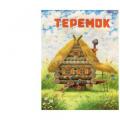 Dramatization of a Ukrainian folk tale for staging in kindergarten and elementary school
Dramatization of a Ukrainian folk tale for staging in kindergarten and elementary school Scenarios of the holiday Defender of the Fatherland Day for adults
Scenarios of the holiday Defender of the Fatherland Day for adults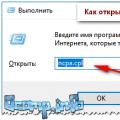 Why won't Wi-Fi connect?
Why won't Wi-Fi connect?