How to open a SP through the tax office. Registration of legal entities and individual entrepreneurs. The benefits include
An application for opening an individual entrepreneur is an important attribute of a package of documents submitted to the tax authority for registration. Deviation from the methodological recommendations for filling in may result in a refusal to provide the service. In order not to pay the state fee again, the applicant must familiarize himself with the rules for the page-by-page introduction of information in the form No. Р21001.
[Hide]
The procedure for registering an individual entrepreneur
The procedure is regulated by Federal Law No. 129-FZ of 08.08.2001 "On State Registration of Legal Entities and Individual Entrepreneurs". This process has four stages.
Step-by-step instruction:
- Formation of a package of documents.
- Search for an authorized tax authority.
- Submission of papers.
- Retrieving a record sheet.
Formation of a package of documents for submission
Registration as an individual entrepreneur is available to emancipated and adult citizens of the Russian Federation. These persons must fill out an application in accordance with the form approved by the legislation No. Р21001.
The form must be accompanied by:
- a copy of the passport of a citizen of the Russian Federation;
- document confirming the payment of the duty.
The receipt can be generated in the service "Payment of state duty"... The state fee in 2019 is 800 rubles.
Search for an authorized tax authority
The service is provided by the tax authority authorized for the registration of individual entrepreneurs at the registration address indicated in the passport or at the place of stay. The service "Address and payment details of your inspection" will facilitate the search.
Paper feed
An application for opening an individual entrepreneur is submitted in person or remotely. The IFTS will accept the papers and issue or send in electronic form, a receipt for their receipt.
Methods of personal submission of documents:
- directly to the IFTS;
- at the MFC - before visiting, it is necessary to clarify on the website whether the selected multifunctional center provides the service.
You can submit documents yourself or through a representative by proxy. The signature on the application and a copy of the passport must be certified by a notary. An exception is if the future entrepreneur submits the papers on his own and presents an identity document to the inspector of the Federal Tax Service Inspectorate.
Remote submission is possible:
- by mail with a declared value and an inventory of attachments;
- using the services of DHL Express and Pony Express (only within Moscow);
- electronic.
There are two services for remote submission of documents:
- Option 1 - "Submission of electronic documents for state registration of legal entities and individual entrepreneurs";
- Option 2 - "Submission of an application for state registration of individual entrepreneurs and legal entities".
Documents receiving
After making a positive decision on the issue of registration, the tax authority issues an EGRIP record sheet. The term for the provision of the service is 3 working days.
The document can be obtained:
- independently or through a representative by proxy;
- by mail, if the employees of the IFTS sent the papers in this way at the request of the applicant;
- delivery of the record sheet by DHL Express or Pony Express (the service is available only to residents of Moscow).
Sample application Р21001 for registration of individual entrepreneurs in 2019
In 2016, the Federal Tax Service adopted a new classifier of types of activity - OKVED-2. Corresponding adjustments have been made to Form P21001.
In the first half of 2019, the form has not been modified. You can download it on the FTS website. To avoid mistakes, it is better to fill out the form according to the sample - there are many examples of page-by-page data entry on the Internet.
Required documents to fill out an application for registration of an individual entrepreneur
In order to fill out an application, you will need the following documents:
- form in the form of P21001;
- passport or other identity document (for foreign citizens);
- TIN (if any).
We fill in 1 page of the application
Page number 1 of the form contains cells for specifying personal information about the applicant. At the top of the sheet, you need to indicate its serial number - 001, and then proceed to enter the data.
The information specified in the application must be identical to that contained in the identity document of the applicant. Any discrepancies will result in refusal of registration.
Instructions for completing paragraph 1:
- 1.1 - Full name in Russian. Citizens of the Russian Federation must indicate the full name in accordance with the passport, foreigners - as prescribed in their identity document.
- 1.2 - Full name in Latin letters. Fits in only by foreign citizens, if their documents contain relevant information. Russians do not need to fill out item 1.2.
Completion of item 1 for citizens of the Russian Federation Completion of item 1 for foreign citizens
Filling in pp. 2-5.1:
- 2 - INN. Any person who was officially employed, has ever owned real estate or paid any taxes, is assigned a taxpayer identification number. If a citizen does not have a relevant certificate, you can find out the TIN or check its availability by using a free service. It is posted on the official website of the Federal Tax Service and is called " Find out the TIN of an individual". If the person does not have an identification number, you need to leave the cell blank, and the tax office will automatically assign it.
- 3 - floor. The required number must be entered in the window: 1 - the applicant is a man or 2 - a woman.
- 4 - date and place of birth. When entering information, special attention should be paid to punctuation marks and spaces. The date of birth must be entered in the format day - month - year.
- 5 - citizenship. Russians should enter 1, foreigners - 2.
- 5.1 - country code according to the All-Russian classifier. Fits in only by nationals of foreign countries.
Filling in item 6 of page 2
Filling in item 7:
- 7.1 - code of the type of identity document;
- 7.2 - series and number;
- 7.3 - date of issue;
- 7.4 - issued by whom;
- 7.5 - department code.
Completion of page 3 by foreign citizens
We fill out sheet A of the application
Citizens of the Russian Federation need to number sheet A at the top of the page with 003, foreigners - 004. The form is intended to inform the tax authorities about the future economic affairs of the entrepreneur. You need to indicate the code of the main type of activity and the combination of related work.
When filling out sheet A, you must use the second edition of the All-Russian Classifier of Economic Activities, issued in 2016. OKVED-2 posted on the website Ministry of Economic Development of the Russian Federation .
Each code, including the main one, must be at least 4 characters long. All of them are selected by the future entrepreneur independently. It is better to enter the largest number of codes so that later you do not have to make changes to the USRIP. Additional combinations must be entered on sheet A from left to right in ascending order.
Filling out sheet A by citizens of the Russian Federation Completion of sheet A by foreign citizens
We fill in sheet B of the application
Sheet B must be signed by the applicant with his own hand at the tax office on the day of submission of the package of documents, or at the notary's office. The notary certifies the signature of the person if the papers are submitted by a representative by proxy.
Sheet B in clause 1 indicates:
- ordinal page number (004 for Russians and 005 for foreigners);
- the desired method of obtaining the Record Sheet;
- contact information (phone number or email).
Clauses 2 and 3 do not need to be filled in by the applicant. Clause 2 is signed by the Inspector of the Federal Tax Service Inspectorate, Clause 3 - by a notary.
Filling out sheet B by citizens of the Russian Federation Completion of sheet B by foreign citizens
The video provides instructions on how to complete the P21001 form yourself. Filmed by Tvoe Delo 24-7.
Do I need to staple the application sheets?
Each page of the application must be printed in one copy on a separate A4 sheet. Double-sided printing is prohibited.
You do not need to staple or staple the application pages. If the signature of the future entrepreneur is certified by a notary, his assistant will independently carry out all the necessary actions.
Filling out the form No. Р21001 manually
The form must be filled in in accordance with the requirements contained in Appendix No. 20 to the Order of the Federal Tax Service No. ММВ-7-6 / 25. The approved form is intended for automated verification.
Rules for filling out Form No. Р21001 by hand:
- Use exclusively black ink.
- The words in the application must be written in capital letters.
- Each character (number, space) must be in a separate cell.
- If a word does not fit on one line, it can be moved completely to the next. Blank cells will be counted as one space.
- You cannot make corrections or use a proofreader.
If filling is carried out on a computer, but not in a specialized program, but, for example, in Excel, you must:
- install Courier New font size 18;
- press the Caps Lock key.
Help in registering an individual entrepreneur
You can contact any law firm for help with registration. The corporate lawyer will prepare all the necessary documents and correctly fill out the application form No. Р21001.
In 2019, there are also free online services on the Internet that will correctly draw up an application in just 15 minutes. All that is needed for this is to go through a simple registration process on the site.
Before you start filling out an application for registering an individual as an individual entrepreneur, put your passport in front of you. Remember, an employee of the tax authority, when he checks the application, will ask for an identity document (passport), and all the data entered in the application will be verified with passport data. Therefore, if, for example, your surname is “Yezhov” in your passport, and you wrote “Yezhov” in the document, then such a statement will not be accepted and you will have to rewrite it.
In our example, we will register Abvgdezhov Konstantin Varfalameevich, a native of Novosibirsk, registered in the city of Izhevsk.
For convenience, we will divide the filling out of the application on the P21001 form into several stages, each of which will begin with a screenshot of the image of this application, and below will be followed by comments on filling in the corresponding part shown in the picture.
Important! In each cell - only one character is allowed. One letter, space, period, comma, dash and others.
Files
(8.8 Mb)
So, let's begin!
ATTENTION! The innovation obliges to enter instead of "city" and "mountains." just "g". Instead of street - "st"
Section 1. Surname, name, patronymic of an individual
In the field 1.1.1 we enter the surname, in 1.1.2 - the name, in 1.1.3 - the patronymic.
In strict accordance with passport information. If, for some reason, the “patronymic” field in your passport is not filled in, leave it blank in the application as well.
If you are not a foreign citizen and have a valid Russian citizenship - do not waste time and go straight to Section 2:

Section 2. TIN
In the comments they write - if available. It is understood that foreign citizens do not have this document. If you do not belong to them, feel free to fill in this field, consisting of 12 numbers.
Section 3. Gender
Men put 1, women - 2. If for some reason you began to feel some changes in the body regarding gender, one way or another, the field is also filled in in accordance with the passport, where the gender is necessarily indicated.
Section 4. Birth details
There are cases when a person was born, let's say on December 30, and he was registered in the documents only on January 4, he celebrates his birthday exactly on 30, and considers 30 to be his date of birth. Not in this case. As officially recorded, then we enter in the field “date of birth”.
In our case: 04/01/1972
The situation with the place of birth is absolutely similar. For example, Sverdlovsk is no longer there, but if you were born in Sverdlovsk according to your passport, so we write: mountains. Sverdlovsk. As in the passport!
In our case: MOUNTAIN. NOVOSIBIRSK
Section 5. Citizenship
We put one if we are citizens of the Russian Federation. Foreigners put 2, stateless persons - 3.
5.1 is filled only on the condition that in the previous paragraph you have 2.

Section 6. Address of place of residence, stay
6.2. Subject number of the Russian Federation. As a rule, it coincides with the number that is printed on state automobile signs. Those. Moscow - 77, St. Petersburg - 78, etc.
6.3 - 6.5. If you live in any aul, fill out 6.3 accordingly, for those living in the city - subparagraph 6.4. For villagers and villagers - clause 6.5.
6.6. So we write the word “STREET” in capital letters and next to it the name of your street where you live.
Important! If the street name consists of several parts (for example, “Forty years of Victory Street”, then an empty cell is left between the component parts, which serves as a space.
6.7. Characteristics of the structure. House, property, shed, dugout, etc. More often, it's still a house. We write the number next to
Carefully! We write the number closer to the left edge of the field, not to the right!
6.8. Building and building number (for buildings consisting of several buildings).
6.9. Characteristics of the premises. Apartment, room, corner in a yurt, etc. Most often it is an apartment. And we put the number next to it, as shown in the sample.

Section 7. Passport data
7.1. Type of document - enter 21. This is the identification number of the passport of a citizen of the Russian Federation.
7.2. Series and number. Remember empty cells that go beyond spaces!
7.3. Date of issue. There is nowhere to go wrong.
7.4. Issued by. We enter exactly as in the document! If you see that the word does not fit into the line, it is better to transfer it to the bottom one, remember: there is one letter in one cell!
7.5. The subdivision code is also taken from the passport data.
it will be the third in our registration application! That is why in the topmost field, which is called Стр. we enter "003" ourselves.
This is where the body of the statement itself ends and SHEET A of the statement and SHEET B of the statement follow.

Sheet A of the statement
1. Code of the main activity. We select it from. It should correspond to the type of activity for which you start doing business. But there is a possibility to choose other directions as well.
2. Codes for additional activities. You can enter a lot of codes, and if, for example, you decided to deal with furniture and entered the furniture code into your main activity, no one bothers to indicate in additional types both the wholesale of vegetables and medical services. It is better to stop here than to run around and enter the code of the business that you suddenly started doing for yourself.
In total, on one sheet, in addition to the main type of OKVED, you can enter as many as 56 codes.

Sheet B of the statement
On the next page, first of all, we enter its number 004.
Leave the fields for entering your full name and your signature empty, we will fill them in directly with the tax officer. The fields are filled out in the “hand-filled” template to show the final version of the application.
E-mail is entered when the application is submitted electronically. However, if you provided an email address and then decided to submit your application in person to the tax authority, nothing bad will happen.
Everything! This completes the filling out of the application for registration of an individual as an individual entrepreneur. Congratulations! Everything below is the business of the tax authorities and does not concern us.
Filling out the form No. Р21001 manually
Now about those who do not like or do not know how to tinker with the keyboard and who find it easier to work with an ordinary ballpoint pen.
The application can be filled out without resorting to computer technology, all you need is a regular ballpoint pen with black ink.
The filling principles remain the same as electronically: in one cell we enter only one character - a letter, a comma, a space, a hyphen, and so on. We write strictly in block letters, preferably without tilting.
We offer below a sample of filling out an application for registration of individuals. face as a PI filled with a regular black ink pen. Comments are marked with red paste, which should be taken into account when filling out the application.




If a citizen decides to start his own business and obtain the status of a business entity, he does not need to contact a law office and pay a lot of money for their services. State registration of an individual entrepreneur is a fairly simple procedure that can be completed without the involvement of third-party specialists.
Definition and application
To register as an individual entrepreneur, individuals need to fill out a special form P21001, which has been assigned a personal code 1112501 according to the KND.
When entering data into this document, the future entrepreneur needs to follow their precision and credibility... If an employee of the supervisory authority reveals inaccuracies, then the individual will have to re-fill the application and submit it for registration.
Russian citizens can submit this form (in duplicate) both to the Federal Tax Service at their place of residence and via the Internet at nalog.ru.
If the future individual entrepreneur decided to personally visit the tax service, he needs to have his civil passport and a package of documents for registration with him, in which a receipt for payment of the state duty must be present.
Applications for registration of an individual entrepreneur and the termination of its activities - what are the differences
The application form P21001 consists of 2 pages. Two forms are attached to it:
- BUT- reflects information on the types of activities that the Individual Entrepreneur plans to develop;
- IN- is a receipt of an individual confirming the accuracy of the information provided by the FSN.
Each sheet of the application is numbered in a three-digit format, after which it is stitched, and a small piece of paper is glued to the ends of the thread. On it, an individual indicates the number of numbered and stitched sheets.
Before registering with the state, a future entrepreneur must pay a fee in the amount of 800 rubles.
If the individual entrepreneur decides to work on the simplified taxation system, he needs to fill out form 26.2-1 (in duplicate) during the registration process.
When filling out the P21001 form, individuals should take into account following:
- in the application, it is extremely important to indicate not only the name, but also the code of the body that carries out the state registration of the individual entrepreneur;
- all sheets of the form must be numbered and stitched;
- if the form is filled in by computer technology, then you need to select the Courier New font, and then print it;
- after filling out the form, the future entrepreneur must put his signature in all the marked places;
- when printing out or mechanically filling in a receipt of receipt (sheet B), you need to make 2 copies so that one remains with the applicant with a mark put by an employee of the Federal Tax Service;
- if an individual is not able to personally submit a package of documents to the supervisory authority, he can authorize his representative (page 3 must be certified by a notary office);
- in the event that the future Individual Entrepreneur does not have an identification tax number, he must leave the relevant columns blank;
- an individual must enter all personal data in the form in accordance with the information from the civil passport;
- if a citizen or resident of another state in the package of documents for state registration includes sheet B, drawn up according to OKVED 2007, then the regulatory authorities will automatically refuse;
- in the application form, an individual must indicate all the activities that he plans to develop in the future (if the entire list does not fit on one sheet No. 1, then the law allows you to fill in several more forms);
- if in the process of filling out the application some sheets remain empty, then an individual may not stitch them and not include them in the registration documentation package at all;
- there is a page in the P21001 form that is intended to be filled out by citizens of foreign states (if the application is filled out by Russians, then they may not attach it);
- when filling out the last page of the form, an individual can enter his full name only manually and in the presence of a notary;
- if the future entrepreneur personally submits a package of documents for state registration to the Federal Tax Service, then he puts his signature in the presence of its employee;
- the inspector of the supervisory authority located at the place of registration of an individual must personally fill out section No. 2, in the presence of the applicant.
Normative acts
 When filling out application R21001, individuals must be guided by Order of the Federal Tax Service of Russia No. ММВ-7-6 / [email protected] dated January 25, 2016.
When filling out application R21001, individuals must be guided by Order of the Federal Tax Service of Russia No. ММВ-7-6 / [email protected] dated January 25, 2016.
If a citizen is denied state registration, then the supervisory authority will refer to Federal Law No. 129.
In the event that the business entity in the P21001 application indicates the incorrect activity codes for which it will work in the future, then it will be held liable in accordance with the Code of Administrative Offenses of the Russian Federation ().
Conclusion
Individuals who plan to do business must fill out an application of the established form (P21001), collect a package of documents and submit them to the Federal Tax Service at the place of their registration. This can be done in person or by instructing your official representative.
For the registration procedure on the State Service website www.gosuslugi.ru, you must register a personal account, then select the desired section and, using the prompts, fill in the fields of the proposed form.
You can learn more about filling out the P21001 form in this video.
This article, dedicated to the application for registration of an individual entrepreneur, will consider the requirements and recommendations for filling out the form number P21001, as well as a sample of filling out the form P21001.
Form No. Р21001 is filled out in accordance with the requirements of the Order of the Federal Tax Service of Russia dated 25.01.2012 No. ММВ-7-6 / [email protected], "On the approval of the forms and requirements for the execution of documents submitted to the registering authority during the state registration of legal entities, individual entrepreneurs and peasant (farmer) enterprises." The order entered into force on 04.07.2013.
Appendix No. 13 of the Order of the Federal Tax Service of Russia dated 25.01.2012 contains form No. Р21001. Chapter XIV of Appendix No. 20 of this document regulates the procedure for filling out an application for registration of an individual entrepreneur in the form No. P21001.
In accordance with the order, an application for registration of an individual entrepreneur can be submitted by both a citizen of the Russian Federation and a foreigner legally residing in Russia, or a stateless person.
Consider the new requirements for the registration and filling out of an application for state registration of an individual entrepreneur form 21001, in accordance with the Order of the Federal Tax Service of Russia dated January 25, 2012 No. ММВ-7-6 / [email protected]"On the approval of the forms and requirements for the execution of documents submitted to the registering authority during the state registration of legal entities, individual entrepreneurs and peasant (farmer) enterprises."
New requirements for registration and filling out of Form 21001:
- All letters, without exception, must be capitalized.
- Letters and numbers in the application must be written in special cells.
- The type, color and size of the font in the 21001 form are clearly established.
- Re-filling of data is minimized as much as possible.
- The application now contains abbreviations rules (for regions, names, countries, etc.).
- Barcodes have been added.
- Alignment rules for numbers and letters for document fields are indicated.
- There are strict rules for filling in gaps (lines and hyphens).
- the full and abbreviated name of the company in the form 21001 are entered exclusively in capital letters in Russian;
- TIN (if any) must be indicated in the application;
- a new field was introduced indicating the method of obtaining documents on state registration of an individual entrepreneur: personally by the applicant; a trusted person; by mail.
General recommendations for the correct execution of an application for state registration of an individual entrepreneur
In order to properly fill out an application for registration of an individual entrepreneur, we recommend that you follow the following rules:
- fill out the application form No. Р21001 for state registration of individual entrepreneurs in capital block letters;
- be sure to indicate in the application the name (and code) of the registration authority;
- enter the OKVED code (at least 4 characters);
- number the sheets of the application for registration of an individual entrepreneur;
- print out all sheets of the application;
- make 2 copies of sheet B ("Receipt of receipt ...");
- sew all sheets of the application (except for sheet B and its copy);
- after completing the application, sign on sheet A and page 3;
- glue the threads on the last page with a small white sheet of paper and write on it the number of stitched and numbered sheets of the document;
- certify page 3 with a notary, in case you are not able to personally submit an application to the tax office.
Recommendations for filling out some fields of the form 21001:
1. Filling out the section "Data of an individual entrepreneur"
The "TIN" field must be filled in only if the entrepreneur has an identification number or when contacting the tax authorities earlier. If there is no TIN, there is no need to fill in the field.
2. Filling out the section "Data of the passport of a citizen of the Russian Federation"
The entries are made in accordance with the general civil (internal) passport. In the column "series and number of the passport" are indicated in the following format - the first two digits of the passport series - a space - the last two digits of the passport series - a space number.
3. Filling in the section "Code according to OKVED"
It is necessary to fill in the codes according to OKVED 2 - All-Russian Classifier of Economic Activities Classifier OK 029-2014 (NACE Rev. 2) with amendment No. 14 dated September 8, 2017. The first line contains the code of the main type of activity, in all others - additional codes. Each of the registered codes must have at least 4 digital characters.
4. Completion of the section "Address of residence in the Russian Federation"
In accordance with Appendix No. 1 to the Requirements for the preparation of documents submitted to the registering authority under the Order of the Federal Tax Service of Russia dated 25.01.2012 No. ММВ-7-6 / [email protected] the field "RF subject code" must be filled in as follows:
- for St. Petersburg - 78;
- for Moscow - 77;
- for the Moscow region - 50;
- for the Leningrad region - 47.
If there is no place of residence in the Russian Federation, then the place of stay is indicated.
5. Filling out the "Contact information" section
In the section, you must indicate the phone number by which you can contact the applicant. It can be either a landline or a mobile phone.
If documents for registration of an individual entrepreneur are sent via the Internet, it is advisable to indicate an e-mail address.
Abbreviated words in the application for registration of an individual entrepreneur:
In the "Settlement" field:
town - town, d - village, kp - resort village, microdistrict - microdistrict, np - settlement, p - village, s - village, sl - settlement, SNK - garden non-profit partnership, x - farm.
In the "City" field:
d - city, parish - parish, dp - summer cottage settlement, town - urban-type settlement, rp - working village, s / p - rural settlement.
In the "District" field:
district - district, u - ulus, ter - territory.
In the "Street" field:
alley - alley, blvd - boulevard, shaft - shaft, canal - canal, quarter - quarter, km - kilometer, ring - ring, embankment - embankment, lane - lane, pl - square, avenue - prospect, passage - passage, stupid - dead end, st - street, w - highway.
In the lines "House", "Building" and "Apartment", the type of object (in the first field) and its number (in the second field) are indicated in full and without abbreviations.
Sample of filling out the form P21001 2018
The article has been edited in accordance with the current legislation 06/04/2018
It can also be useful:
Is the information helpful? Tell your friends and colleagues
Dear Readers! Site materials are devoted to typical ways of solving tax and legal issues, but each case is unique.
If you want to know how to solve your particular question, please contact us. It's fast and free! You can also consult by phone: MSK - 74999385226. St. Petersburg - 78124673429. Regions - 78003502369 ext. 257
Legal registration of entrepreneurship will save you from many problems in the future, will allow you to conclude profitable contracts, and receive income officially. But many businessmen do not have time to go to all kinds of authorities with the necessary documents. Today this problem has been resolved. Specialized services have been created that allow you to open an IP via the Internet for free.
Registration services
To apply for an individual entrepreneur on your own, the following portfolio of securities must be submitted to the registering authority:
- a statement of the type Р21001;
- original identity document;
- a copy of it;
- TIN plus a copy (or an application for a TIN, if there is none yet);
- payment certificate of payment of the state duty (receipt, extract from the Internet bank).
Documents can be prepared and submitted to the IFTS in
- paper version,
- in electronic format.
It is possible to issue an IP via the Internet through a special one or through. Online services allow you to fill out an application online, pay for state registration and send an application to the IFTS.
On the official website of the tax service, such a service is available for Moscow, St. Petersburg and the Tula region (at the time of this writing). "Gosuslugi" allows you to choose any city in the Russian Federation.
Formation of a package of documents
When registering an IP via the Internet, an electronic digital signature (EDS) is not required. The identity of the applicant will be checked during a visit to the inspection for a ready set of permits.
Application procedure:
The Inspectorate accepts the application, sends an email confirmation and an indication of the date when you need to appear for a Certificate or refusal. How much does it cost to apply for an IP online? The service works free of charge. In the same way, you can open an individual entrepreneur via the Internet for free on the website of "Gosuslugi".
 Where to get money for business?
Where to get money for business? Trade tax or "rent tax
Trade tax or "rent tax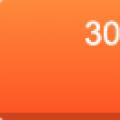 Background Open un contour elba
Background Open un contour elba