Building diagrams idef3 (and idef0) - in which program to do?
The easiest and fastest way to create diagrams using the idef0 and idef3 graphical notations is to use a free cross-platform editor for diagrams, flowcharts, network diagrams, UML diagrams and other scum called "Dia". The program has been translated into many languages, including Russian.
You can download the program on its official website: http://projects.gnome.org/dia/. At the time of this writing, the latest version of Dia was numbered 0.97.1 - and it has been that version for almost two years now. Despite this, the functionality of the application is excellent.
Building IDEF0 diagrams
to create diagrams in the idef0 graphical notation, it is enough to select the standard library of elements Dia called "SADT / IDEF0":
If this is your first time with idef0, then I highly recommend reading these articles about this methodology first:
- Modern methodologies for describing business processes. Methodology IDEF0 - Kovalev Valery Mikhailovich ("Director's Consultant" magazine, No. 12, June, 2004)
- IDEF0 as a process modeling tool - Andrey Dvornikov ("Avant Partner" magazine, No. 22 (79), August 2005)
- Experience of using the IDEF0 standard - Sergey Rubtsov
Building IDEF3 diagrams
Idef3 is a bit more complicated. There is no standard set of elements for building a diagram in the idef3 graphical notation in Dia, but all the necessary blocks are in the program. They just need to be grouped manually. To do this, click on the menu: "File -> Categories and Objects". In the window that opens, click the "Create" button. Another window will open, in which we select the item "Category name" and enter "idef3" there. The process for creating a category looks like this:
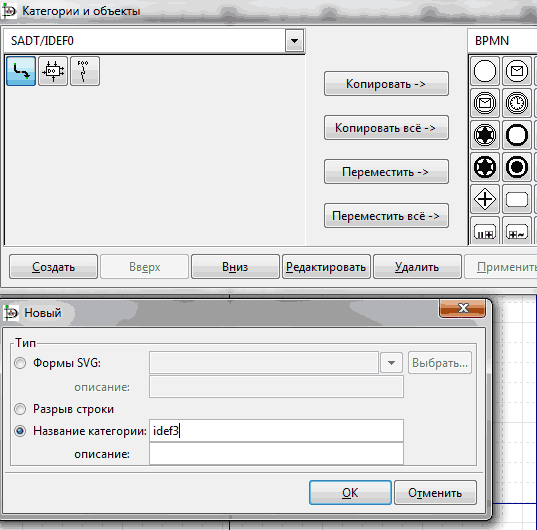
Since you just created this category, it is naturally empty. We need to move the required schematic elements into it. That's why:
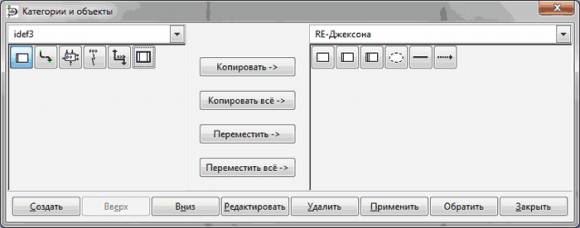
Click the "Apply" button, "Close" the window and you're done! We go to the "other libraries of elements" and select there the graphic notation "idef3" we have created (it is located in its place alphabetically). By the way, to write in blocks, it is convenient to use the F2 key. Of course, this is not a perfect tool, but this method allows you to create IDEF3 diagrams as close as possible to their exact graphical notation.
If you know other free tools for building diagrams in the graphic notation IDEF3, then share about it with everyone in the comments.
 Discounted payback period
Discounted payback period Methodological aspects of project management
Methodological aspects of project management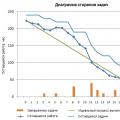 Scrum development methodology
Scrum development methodology