1c retail step by step instructions. Tenders for corporate projects. Moving goods to a retail warehouse
This question began to arise among many with the advent of EGAIS, when users want to conduct sales ALCOHOLIC products from OOO, a the rest from SP.
Setting procedure:
The organization
We have 2 organizations:
Organization Directory
Let's start them
Warehouses
Directory Warehouses
- We will link the individual entrepreneur to the organization
- Link to the store Store
- We will link to the LLC organization
- Link to the store Store

Workplace
Need to customize ONE workplace and bind to it 2 fiscal registrars. For the test, we will bind 2 emulators (you bind real KKM) to the workplace, one per organization. In the equipment itself, there is no place to register the organization, so do not search.

Cash register KKM
Cash register KKM directory
- KKM IP
- We will link the individual entrepreneur to the organization
- We will attach to the equipment of the FR IP
- Link to the store Store
- KKM OOO
- We will link to the LLC organization
- We will attach to the equipment of FR LLC
- Link to the store Store
- We will tie it to the workplace

Checkout
Checkout Directory
- Cashier IP
- We will link the individual entrepreneur to the organization
- We will link to the cash register KKM KKM IP
- Link to the store Store
- Kassa LLC
- We will link to the LLC organization
- We will link to the cash register KKM KKM LLC
- Link to the store Store

Nomenclature groups
You need to create 2 item groups
Reference Nomenclature Groups
- We will link to the goods that will be sold through the IP organization
- We will link to the goods that will be sold through the LLC organization

Setting up the distribution of goods
Main Menu - All Functions - Information Registers
Here we are interested in two registers:
- Distribution of sales
Distribution of sales
Distribution of sales of services by organization
How do I receive the goods?
It's simple, the goods are sent to the warehouse, based on the organization
- IP organization
- Warehouse IP
- Organization LLC
- Warehouse LLC
How to sell at RCC?
We open the cashier's workplace (RMK). We need open shift 2 times... Once for one organization, the second time for another. The first time the program will give a choice, the second time it will open the shift for the last remaining organization. And close shifts in the same way. The goods will be made through on different KKM, depending on the item group specified in the item card.

Outcome
As a result, you will have separate sales documents for different organizations and cash register offices

1C: Retail 8.3 - fully automates the trading activities of stores and retail outlets, including those united in a retail network. Supports connection of commercial equipment (scanners, cash registers, fiscal registrars, printers of receipts and labels, TSD, acquiring, etc.). It can be adjusted individually for any retail outlet.
- Assortment planning and pricing policy
- Promotions and loyalty system
- Accounting for various means of payment. Acquiring. Gift certificates
- Personnel Management. Access rights. Shift planning. Personal sales plans
- Accounting and movement of funds at cash desks
- Purchasing and inventory management. Settlement control
- Inventory of inventory
- Connection of online cash registers and trade equipment
- EGAIS and Mercury
- Multi-company accounting for warehouse and retail outlets
- Combining all retail outlets (RIB) in one program
Full description
Main advantages
- Autonomous work
- Automatic interaction with 1C: Accounting 8 and 1C: Trade Management 8
- Connection of commercial equipment
- Working with geographically distributed information bases (RIB)
- Clear distribution of document flow in stores
- Multi-store and multi-company accounting
Sales management
In the 1C: Retail 8 configuration, a specialized interface of the cashier's workplace (RMK) has been developed for registering retail sales using the streaming method. The interface is adapted for touch screens, small displays, and for working with a programmable keyboard.
Configured the registration of incoming and outgoing cash orders directly in stores; registration of sales receipts. At the end of the shift, a summary report on the cash register is generated, taking into account the returned goods per shift.
In 1C: Retail 8, the use of interest discounts is implemented: on discount cards, discounts with division by stores, discounts for counterparties, discounts for the amount of the check, discounts for the duration, for the quantity of goods, for the type of payment.
Trade in sets of goods created at the time of sale and pre-sale preparation of a set have been implemented.
It provides for trade in small wholesale, sale of goods and services to counterparties.
The program supports trade equipment: fiscal registers, data collection terminals, barcode scanners, electronic scales, customer displays, acquiring systems, magnetic card readers.
Customizable work with acquiring systems, accounting for payments for goods by payment cards, accounting for acquiring agreements; work with bank loans.
1C: Retail 8 automatically determines the VAT rates at the time of the sale of goods from the store's warehouses. The taxation system is established for each warehouse separately. This makes it possible to correctly enter documents in stores using a mixed tax system.
The program can automatically generate price tags and labels.
Means of payment
Accounting for various types of payment has been implemented: payment in cash, payment card, bank credit and gift certificates. Mixed payment is possible.
1C: Retail 8 allows you to transfer funds between stores, internal cash desks of stores, as well as stores and cash desks of a trading enterprise.
Returns of goods from customers are provided, including returns after the close of the cash register shift.
Stocks (warehouse) and purchases
Automated accounting of stocks in store warehouses and accounting of cash at the cash desks of stores. At the same time, retail chains can have varying degrees of centralization of the function of managing supplies to stores.
1C: Retail 8 uses schemes for the automated distribution of goods among warehouses, when, upon receipt of goods, the operator can distribute the supply to the warehouses (sales areas) of the store, depending on the nomenclature group of the goods.
With the combined use of configurations 1C: Trade Management 8 and 1C: Retail 8, a centralized order to the supplier for the entire retail network is supported and the subsequent supply of stores from the distribution center.
1C: Retail 8 allows 1C: Trade Management to adjust retail prices for each store. Alternatively, the store can adjust the retail prices itself, depending on its location and the presence of competition.
In 1C: Retail 8, you can apply order schemes for the movement, sale and receipt of goods at the store's warehouses. It is possible to move goods between stores, internal warehouses of stores, stores and warehouses of a commercial enterprise.
The program has a block of inventory of commodity stocks.
Integration with EGAIS
On January 1, 2016, the law on fixing all purchases of alcohol in the EGAIS came into force. The law applies to retail stores selling alcohol, including beer, and catering.
Functionality 1C: Retail 8 allows you to connect the Universal Transport Module and process EGAIS requests. The program allows you to generate documents for the receipt of alcoholic beverages and keep track of discrepancies in the receipt of goods and services.
Supports the requirements of FZ-54.
Marketing
The marketing block will increase the efficiency of the retail store. Configurations 1C: Retail 8 provides the following capabilities: customer base management and segmentation, assortment management, pricing management, marketing campaign management, discounts, sales, discount cards, gift certificates.
Working with geographically distributed information bases
The applied solution 1C: Retail 8 works with geographically distributed information bases (RIB). A clear division of the workflow for stores has been ensured, and information on all the stores of the chain is consolidated in the central RIB node.
- RIB for stores allows you to establish a reliable exchange of data between stores with a separation of document flow. The central RIB node consolidates information on all stores of the chain, with its help you can quickly create a peripheral RIB node.
- RIB for workstations provides the user with an optimized data volume exchange between the store server and the cash register, and ensures the autonomous operation of cash registers.
1C: Retail 8 supports automatic exchange with the management information system (back-office), for example, with the 1C: Trade Management program. The control system can create an unlimited number of nodes in 1C: Retail 8, which can be central nodes of a distributed infobase.
The program supports the administration of users of the infobase of remote RIB nodes from 1C: Trade Management. The administrator can register the user of the infobase of the remote node and configure his access rights.
1C: Fresh is access to 1C: Enterprise solutions via the Internet. You can work from anywhere - from the office, at home, while traveling, on vacation. You do not need to install anything on your computer, even the electronic signature key for submitting reports via the Internet can be stored in the "cloud".
Advantages of working in 1C: Accounting through the 1CFresh service:
- Familiar program interface, but through the browser
- You only need the Internet to work
- 24/7 access from any device
- 24/7 technical support from 1C
- Access to the system and services 1C: ITS
- Privacy and data security
- Free access for 30 days
- Free use for users of 1C: ITS PROF
The cost of 1C: Accounting in the 1C: Fresh service - from 2 966 ₽ per month *
* price when paid for a year with continuous service
Order 1C: Fresh now and get 30 days of free access!
Rent 1C in the cloud - all functions are available anytime and anywhere where there is an opportunity to connect to the Internet. Using 1C in remote access will help to optimize the costs of the enterprise and increase the efficiency of its work.
Advantages of working with 1C in the cloud:
- Your 1C will never slow down again
- Privacy & Security - Data Encryption
- Access to the 1C program in 24/7 mode
- Work in the program from any device
- Connection in 2 hours
- Regular automatic updates
- Daily backups
- Help from certified professionals
- Free access for 7 days!
1C rental price: Retail in the cloud - from 1 250 ₽ per month
Place your order now and get 7 days free access in just 2 hours!
Hosting 1C - allows you to deploy modern accounting and financial programs with databases of any size on a dedicated cloud server. There is no longer any need to purchase expensive equipment to work with 1C and pay for it.
Advantages of 1C hosting service:
- Instant access from anywhere in the world
- Privacy and security
- Reliable service 24/7
- Regular backups
- Server administration and technical support
In this, we will take a closer look at all the main operations in keeping records of retail trade in the 1C Accounting 8.3 program, including sales in non-automated retail outlets.
Often, before handing over the goods purchased from the supplier at retail, they first arrive at the wholesale warehouse. If you do not have such a practice, for example, you do not have a wholesale warehouse and all goods are immediately shipped to a single outlet. Feel free to send them to the retail warehouse.
In our example, we will create which is located in the "Shopping" menu. The type of operation we have will be "Goods (invoice)".
We will not show the filling of this document in detail within the framework of this article. Please note that when reflecting a receipt at a wholesale warehouse, the warehouse itself must have the type "Wholesale warehouse".
Our team provides services for consulting, setting up and implementing 1C.
You can contact us by phone +7 499 350 29 00
.
Services and prices can be seen here.
We will be glad to help you!
The figure below shows an example of filling out a receipt document at the wholesale warehouse of the Kompleksny trading house from the Products database.

Setting prices
So, we have already purchased all the necessary goods from the supplier and are ready to sell them to the end customer. But before doing this, we need to set retail prices - those at which we will already begin to sell these goods.
They are located in the "Warehouse" menu, but for the sake of simplicity of the example, we will create it based on the receipt of goods. Of course, this option is not always convenient, but it is used quite often.

The created document automatically includes goods from the receipt. Fill in the prices for each item and indicate the type of prices (in this case, we created it ourselves in the reference book and named it “Retail”). The document can now be posted. These prices will be valid from the date indicated in the header of the document.

Moving goods to a retail warehouse
If you first came to the wholesale warehouse, then you will need to transfer them to the retail warehouse, or to a manual point of sale. The latter means such points as a stall, a tent on the market and others, where it is not possible to keep records due to the lack of a PC or electricity.
We will first create these warehouses. They will practically not differ from the wholesale one with the exception of the type.
As a result, we will get a sales area of store No. 23 with the "Retail store" type.

Let's call the non-automated trade point "Stall at the railway station". She will have a different type.
In our example, both warehouses use the same price type, but you can set different ones as well. Then you will have to create two “Set Item Prices” documents for each of these price types.

In order to reflect the transfer of purchased goods from our wholesale warehouse to the store and stall created above, we will create a document "". You can find it in the "Warehouse" menu.
The figure below shows an example of filling out a document for the transfer of goods from the main wholesale warehouse to a stall near the railway station.

Retail Sales Report
If you have followed all the previous steps correctly, then your retail warehouse will already have items with filled in the sales prices to the end customer.
Now we can move on to the direct reflection of the sale of goods. From the Sales menu, select Retail Sales Reports. This document is required to reflect retail sales.

In the header of the document, we indicated the organization and the retail warehouse "Trade Hall of Shop No. 23". Cash account, as expected 50.01. Also, for the purpose of additional analytics on management accounting, we have indicated the DDS Article "Retail revenue".
Sales at manual point-of-sale
Above, we took into account sales in a retail store. Now let's get down to a non-automated trading point - a "stall".
Non-automated retail outlets in 1C are points where there is no way to put a computer and establish a connection with a common database. Sales data are not entered regularly.
Cash receipts
The first step is to record the cash receipt with the transaction type Retail Revenue. If in a retail store a customer could pay for the goods by credit card, then this is unlikely here.
An example of a completed document is shown in the figure below. If the revenue is missing, the retail sales report will simply not be posted to you.

Reflection of retail
Suppose our salesperson does not write down in a notebook how many items he sold. In this case, it is most logical to get the sales volume by simply subtracting the remainder from the previously transferred quantity of goods.
For such purposes in the 1C: Accounting program there is a document "Inventory of goods". It is located in the "Warehouse" menu.
In the inventory document, we will indicate the organization, our warehouse "Stall at the railway station" and, if necessary. For convenience, we will fill in the goods according to the balance in the warehouse. After that, it is necessary to indicate how many goods are actually left in the column “Quantity in fact”.

As shown in the picture above, the “Deviation” column reflects, in fact, the amount that was sold in this stall.
Now you can post this document and, on the basis of it, create a report on retail sales.

Before us opened the form of the created document, in which absolutely everything was filled in automatically. Please note that the column "Quantity" includes all data from the column "Quantity of fact" of the inventory document.

If you did not take into account the received proceeds in the program, then the program will not allow you to post the document and will display a message similar to that shown in the figure below.

See also the video instruction on how to reflect such operations:
Programs 1C: Retail 2.0 (and 1C Retail 2.2) are designed to establish business processes of enterprises that have a dispersed retail chain of stores. 1C Retail 2.0 (and 1C Retail 2.2) can be used both for setting up work in the stores themselves, which have a large number of jobs, and in the form of cash programs.
What do you need to know in order to start working in the 1C Enterprise Retail program? The first thing to do is create users. For each user, we assign a certain set of rights, which are determined by "roles". The same user can have several such "roles" (moreover, different users can have the same "roles"). Rights for all members of the system are assigned by the administrator.
How to do it? (see table below)
In the "Enterprise" mode, new users are added to the directory with the same name, and roles are assigned to them through the creation of groups (subgroups) of user access.

For example, you can create the following access groups for users: administrators, sales managers, cashiers, accountants. After that, each of the participants can register their own access group. This is indicated in the "Users" reference book, the "Access rights" tab.

In order for the store to start functioning successfully, it is necessary to enter all the information - about the structure, about the employees who work in the store, about all the goods that are traded in this store, as well as about the cash balances available at the checkout. All rights in these categories are only in the introduction of the administrator, he must make changes. Information about employees must be entered in the directory "Individuals", and information about organizations - in the corresponding tab of the directory 1C: Enterprise Retail. The reference book itself is available in the section "Regulatory and reference information".
In the card for the company, we must enter the following data - the abbreviated and full name, codes - TIN and KPP, indicate the responsible persons, as well as addresses and phone numbers. Bank details, subordinate cash desks and other information about the organization can be filled in by clicking on the link.
After all these data have been filled in, you need to go to the tab from the "Stores" directory. Here you need to indicate whether the store uses an order scheme or not (we will tell you more about this in the Purchasing article). All other details are filled in at the discretion of the user. If we need to create a store warehouse, then we can do this directly in the directory itself (see example below).

The store is substituted automatically, we just have to choose the type of warehouse and the name.
There are two types of warehouse available in the system:
1. Warehouse - through this type of warehouse, wholesales of goods to a specific buyer (legal entity) are made out. Retail sales are not provided here.
2. Trading floor - a warehouse from which retail sale of goods is carried out. A store can have as many warehouses of this type as you want.
As we mentioned above, 1C: Retail 2.0 (and 1C Retail 2.2) programs can also be used as cash register programs. Two types of cash registers are used in the Retail configuration:
· Operating cash desk, which stores the funds of the organization. Cash proceeds are transferred to this cash office from those cash desks that serve the trading floors, cash register cash registers.
· Cash register machine (KKM). Cash registers of KKM are intended for registration of funds received from a retail buyer.
Cash register KMM can be of different types - fiscal registrar or ASPD, KKM without equipment connection and KKM Offline. Any checkout must be bound to the store.
And finally, let's figure out how to properly configure one of the most important things of the 1C Retail program - goods. The list of names and main characteristics of the goods is stored in the reference book "Nomenclature" (which we will talk about in more detail a little later).
First, you need to enter information about the initial balances of goods in warehouses (entered using the document "Posting of goods", which, in turn, is located in the "Warehouse" section). The table contains information about the goods that are in stock, their characteristics, quantity and purchase price (see the example in the table below).

In order not to enter the nomenclature, counterparties and balances manually, we can offer to use processing for loading information both from 1C: Enterprise Accounting, 1C: Small Business Management (UNF), 1C: Trade Management (UT), and from various files, for example xls, xml.
So, we examined the general initial settings for 1C Retail. The rest of the settings in the 1C Retail program can be found in our other articles.
Petersburg Business Solutions company will be glad to see you among its clients!
If you have any questions, you can use any means of communication convenient for you.
 Games and contests for the company for the birthday of an adult
Games and contests for the company for the birthday of an adult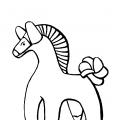 Summary of the lesson "Dymkovo toy" for children of the preparatory group
Summary of the lesson "Dymkovo toy" for children of the preparatory group Tips for a Beginner Toastmaster Exercises for Event Leaders
Tips for a Beginner Toastmaster Exercises for Event Leaders