Depth of field calculation. Grip calculation of the depth of sharply displayed space. Options for not entirely correct and correct camera comparisons
Depth of field in photography Is the distance between the front and rear boundaries of the sharply depicted space ( in optical image space), measured along the optical axis, within which the shooting objects in the picture look sharp (Fig. 1).
Rice. 1 - Depth of field
There is also the concept of depth of field (DOF), which is often confused with depth of field.
DOF- this is also the distance along the optical axis of the lens, but it lies in the space of objects and within which objects will be depicted sharply. (Fig. 2, 3).
It is the result of the depth of field selected by the photographer, which is visible directly in the photograph, that is, in the plane of the optical images behind the lens. The depth of field is located in the plane of the depicted objects. This is the main difference.
 Rice. 2 - Depth of field and depth of field
Rice. 2 - Depth of field and depth of field  Rice. 3 - Depth of field
Rice. 3 - Depth of field The depth of field is influenced by:
- distance to the subject;
- focal length of the lens;
- lens size.
|
|
28 mm f5.6 |
|
28 mm f11 |
|
|
135 mm f5.6 |
|
|
135 mm f11 |
|
|
200 mm f2.8 |
|
|
200 mm f5.6 |
Rice. 4 - Change in depth of field at different focal lengths and apertures
Maximum depth of field
With some photographs, such as landscapes, it is necessary to obtain a deeper depth of field that will sharpen the maximum portion of the scene.
This requires:
- stand so that the foreground objects are as far away from the lens as possible, move as far as possible;
- close the aperture to the required value (f11 - f22), checking the depth of field with the aperture repeater;
- use a wide-angle lens whenever possible.
Some cameras have a depth-of-field-controlled automatic exposure metering mode - DEP. In this case, you need to specify two points that should be displayed sharply and take the survey. The shutter speed and aperture value will be determined automatically. The method works with autofocusing the lens.
To achieve an infinite (to the horizon) depth of field, use hyperfocal distance- the distance from which to infinity objects look sharp when the lens is focused at infinity (Fig. 5). When DOF starts from 1/2 distance to the focal point and to infinity (Fig. 6).
Hyperfocal distance values for given parameters (lens focal length, f-number, distance and lens circle of confusion) are calculated using special programs or tables, for example, such as table 1.
Table 1 - Calculation of depth of field and hyperfocal distance values
 Rice. 5 - Focus on infinity
Rice. 5 - Focus on infinity  Rice. 6 - Hyperfocal distance
Rice. 6 - Hyperfocal distance  Rice. 7 - An example of an image taken from a hyperfocal distance
Rice. 7 - An example of an image taken from a hyperfocal distance Minimum depth of field
The task of minimizing depth of field is much more difficult than maximizing it. In many cameras (mostly compact ones) this is practically impossible at all due to the small size of the sensor, the default short-focus lens and focusing by searching for the hyperfocal distance. This is one of the strongest arguments in favor of a digital SLR camera - the ability to sharpen the part of the scene that the photographer needs.
Blurring the background or some elements of the foreground allows you to focus the viewer's attention on the main subject of shooting, to highlight it, is one of the key creative moments and the cause of the phenomenon (Fig. 8, 8).
 Rice. 8 - Blurred foreground
Rice. 8 - Blurred foreground  Rice. 9 - Blurring the background
Rice. 9 - Blurring the background To achieve a minimum depth of field, you can:
- use the widest aperture (f1.2 - f1.8, f2.8) depending on the lens;
- use long telephoto lenses. The longer the focal length, the shallower the depth of field in the image;
- get as close to the subject as possible;
- if possible, increase the distance between the background and the subject.
The degree of lack of sharpness
The amount of blur in the image smoothly changes along the depth of field. The object is depicted as absolutely sharp only in the plane of focus; all other points begin to blur gradually as they move away from this plane.
 Rice. 10 - Very shallow depth of field
Rice. 10 - Very shallow depth of field To achieve this depth of field, a macro lens with the widest aperture was used. The shooting was carried out from a tripod as close as possible to the object - a coin “5 kopecks”.
Difficulty with depth of field
Often, when using telephoto or macro lenses (long distances or macro photography), a situation arises when it is impossible to provide such a depth of field that all significant elements are sharp, since the depth of field is equal to several millimeters. It can also be associated with the problem of poor lighting, since it is necessary to use open apertures in order to provide the necessary.
To solve such problems, you can:
- choose such an angle of view so that the change in the depth of field is minimal (Fig. 11);
- remove from the stop (tripod, monopod);
- when photographing people, focus on the eyes, since we are used to paying attention to them first of all;
- in macro photography, a series of frames is taken with the camera shifted directly (without changing the focus), which are then combined into one.
 Rice. 11 - Changing the viewing angle
Rice. 11 - Changing the viewing angle Outcome
Adjusting the depth of field during shooting occurs mainly by changing the aperture value and the distance to the subject.
In landscape photography, the maximum depth of field is used, which is achieved by focusing on the hyperfocal distance, which is calculated using special tables or calculators.
In portraits, the depth of field is limited to such that the necessary elements are emphasized. It is best to focus on the eyes. An exception may be documentary photography, when you need to show a person in his environment, which should be well recognized (be sharp).
In macro photography, sports photography, and wildlife photography with telephoto lenses, photographers may experience a lack of depth of field. To do this, close the aperture to the possible values (f4-8) within the required exposure.
Four windows can be opened in the program.
|
|
The starting window of the program with included reference information about the size of the object entering the frame. Designed to work with focusing distances from 1 m to infinity. | Window for working with distances less than one meter. The transition to this window is carried out when changing the distance using the arrows or dragging the little man close to the camera. |
|
|
Help window for estimating the acceptable circle of confusion. Opens by clicking on the question mark. | Window with information about the program version. Opens by clicking on the logo. If your computer is connected to the Internet, clicking the link will open this article. |
The program can be used as a simple calculator. In this case, using the arrows above and below the values of the focal length, aperture number and the permissible circle of confusion, select the necessary parameters, use the arrows at the bottom of the window to select the distance at which the focusing object is located, and read the value of the foreground and background. The bottom line shows the position to the beginning of infinity in red and the position of the foreground when focusing at the hyperfocal distance. The program allows you to graphically present the results obtained. So, the focus point is marked with a green man on the road. Depth of field can be gauged by which trees are drawn sharply on the side of the road. If the background is at infinity, the mountains on the horizon become visible. The distance can be changed by dragging the little man along the road. If the distance becomes less than 1 m, a window opens that shows the value of the depth of field, the position of sharp shots relative to the flower, which can also be dragged across the screen. The red flag on the road marks the hyperfocal distance, the red stripe on the road marks the border of the sharply registered foreground when aiming at it. This part of the program has not changed since the very first version. The calculation is carried out in accordance with the formulas below, which give an unambiguous result if the focal length, aperture and the circle of confusion are specified. All changes in the program are associated with additional reference information that makes it easier to choose the acceptable circle of confusion. This part serves not to obtain an exact number, but to provide a rough estimate and a better understanding of the criteria that determine the choice of an acceptable circle of confusion. In the latest version of the program, a window has been added that allows you to estimate the angle of the field of view and the size of objects that fall into the frame. The horizontal angle of view indicated by hfov, and vertical, denoted as vfov... The angles are calculated for the frame, the size of which is displayed in the upper right corner of the screen in red. You can turn off the display of angles and the expected picture on the screen by clicking on the camera screen in the lower left corner of the screen. The angle of view is useful when shooting panoramas to estimate the required number of frames for a given focal length and sensor size. In addition, this parameter seems to me much more reasonable than the given focal length, which is often used instead. Today, when the percentage of people with experience in working with film SLR cameras with a set of lenses with different focal lengths is negligible compared to the shooting public, this does not make life easier for experienced photographers and misleads beginners, since the concept of focal length adopted in optics, has no relation, and determines not the distance from the lens to the point at which the parallel beam converges, but the angle at which the object that occupies the entire frame is visible. The calculation of angles in the program is made for normal (rectilinear) lenses and cannot be applied to fisheye lenses. The focal length in the program can be changed to values that are unrealistic for some combinations of a normal lens + a matrix, and, therefore, a picture displaying the expected image on the camera screen will also be unreal :-) So, a normal lens with a focal length of 15 when working with a 36x24 frame mm gives a horizontal angle of view of 100 degrees, and a fisheye lens with a similar focal length is already 140 degrees. For more details on the difference in the angle of view of lenses of different designs, see the article "Mir-47 ultra-wide-angle lens".
The assessment of the permissible circle of confusion is carried out after clicking on the question mark in the upper right corner. To get the correct value, you need to make a selection in the upper and one of the two lower drop-down menus. The top menu is used to set the frame size, the next menu allows you to set the number of pixels in the matrix, or the AgBr item, which implies the use of medium film with a relatively good lens. If you select the frame size 36x24 mm in the top menu and AgBr in the next menu, the program will give values close to those plotted on the lens barrel. The bottom drop-down menu allows you to set the size of the desired print. It is advisable to use it if your camera has a reserve of pixels, but you do not intend to print large prints. In this case, the assessment is made from the printing condition, for example, on a sublimation printer with a resolution of 300 dpi. This is close to what the eye can see from the best vision distance of 25 cm. In the second window, in this case, the number of megapixels of the matrix will be displayed, the size of two pixels of which is equal to the calculated circle of confusion.
I recommend taking a series of test images of the world to determine the experimentally acceptable circle of scatter for your apparatus. It is very likely that it will be determined by the capabilities of the lens, not the matrix.
In addition to the allowable focusing circle, the program also displays the value of the linear resolution limit (dp). If the linear resolution limit exceeds the specified size of the allowable focus circle d, the background under the aperture values of the allowable focus circle and the linear resolution limit will turn pink. In this case, in order to obtain real values, either the aperture or the permissible focusing circle must be changed.

- Focal length
- Diaphragm
- Permitted circle of confusion
- Linear resolution limit
- Frame size
- The number of pixels in the matrix
- Print size
- Distance
- Position of the foreground and background
- Hyperfocal distance
- Foreground position when focusing at hyperfocal distance
The program can be used without leaving this article, it can be written separately and run using Macromedia Flash Player or through a browser by running the rezkost.html file. The latest version of the program, when launched on a local machine, allows you to edit the starting values. To do this, you need to edit the datarzk.txt file. For the matrix, you can set values that are not available from the program menu, they will remain in effect until you enter new ones in the menu. Recording formats:
dn6 = 0.016 & fn = 35 & dnr1 = 24 & wc = 3 & hc = 2 & mp = 9 &
or
fn = 35 & dnr1 = 24 & wc = 3 & hc = 2 & mp = 9 &
where fn = 35 &- means that the initial focal length is 35 mm, and dn6 = 0.016 &, that the permissible circle of confusion is 16 microns. This value of the circle of confusion is valid until the button with a question mark is pressed. After entering the menu for evaluating the permissible circle of confusion, priority will be given to the parameters set in this menu. If the permissible circle of confusion is not specified, then it is calculated from the number of sensitive elements in the matrix, specified in Mp. dnr1 = 24 &- the size of the long side of the frame is 24 mm, wc = 3 & hc = 2 &- the aspect ratio of the frame in this case is 3: 2, mp = 9 &- the number of sensitive elements in the matrix is 9 megapixels.
The use of a PDA imposes certain restrictions due to the fact that you do not have the right mouse button, and the fact that the computer knows about the position of the cursor only at the moment the stylus touches the screen. He is not able to distinguish between the presence of the pen above the button and the actual pressing of the button, so, perhaps, when switching from one button to another, you will have to make an extra press.
The program uses the Latin font, since this allows, firstly, to use the PDA fonts without problems and not waste space on embedding the letterforms in the program file, and secondly, I could not find a small Cyrillic font that would be clearly readable on PDA.
Theory and practice
The depth of field is calculated using fairly simple formulas, but it is not always convenient to do calculations during the shooting process, during the calculations the bee can fly away. ![]() ;
;![]() ; where p is the distance between the image plane and the aiming plane, A is the relative aperture, f is the focal length, d is the permissible scattering circle, p 1 is the foreground position, p 2 is the background position.
; where p is the distance between the image plane and the aiming plane, A is the relative aperture, f is the focal length, d is the permissible scattering circle, p 1 is the foreground position, p 2 is the background position.
The photographic resolution of a photographic lens is characterized by the number of parallel strokes (lines) that a given lens can reproduce on a 1 mm length of photographic material. The resolution of the photographic material is determined in a similar way. The linear resolution of a photographic lens is the reciprocal of the resolution in lines. To assess the resolution of a photo lens, taking into account the resolution of the photo layer, the linear resolutions of the lens and the photo layer should be summed up. To determine the depth of field of objects, the allowable defocusing circle must correspond to the sum of the linear resolutions of the lens and the photo layer. However, no matter how well we focus on the object, and no matter how high the resolution of the lens is, the limiting resolution of the optical system to depict two closely spaced points separately is limited by diffraction at the pupil boundary. According to the diffraction theory, the luminous point, due to diffraction at the diaphragm, is depicted as a scattering circle. This circle consists of a bright central core, called the Airy circle, and the surrounding dark and light rings. Rayleigh concluded that two equally bright points are visible separately if the center of the Airy circle of one point coincides with the first minimum of the second point. It follows from the Rayleigh criterion that the resolution of an ideal photographic lens when using an absolute contrast target and lighting with monochrome light depends only on the ratio of the focal length to the diameter of the pupil, that is, on the f-number. And the linear limit of the resolution of the optical system is: where K is the f-number, f is the focal length, lambda is the wavelength. At 546 nm, the linear resolution limit is K / 1500.
As applied to the matrix of a digital camera, we can assume that 2 lines will be distinguishable if the diameter of the focusing circle is less than the linear size of the two sensitive elements. In this case, if the image of 2 white lines is drawn exactly to the centers of two non-adjacent sensitive elements, then the signal on them will be maximum, in the element located between them, it will be minimal. Of course, the slightest shift of the image relative to the matrix will lead to the fact that we will not be able to distinguish the lines. If the strokes of the test object go at a certain angle to the columns of the sensitive elements, then, examining the image line by line, you can see alternating solid and dashed lines. The result is a structure that resembles a moire fabric.
My measurements of the lens + matrix system show that the real resolution is one and a half times worse than the limiting theoretical resolution for one matrix, and to obtain a linear resolution, the size of two sensitive cells must be multiplied by 1.6.
When photographing a landscape, it is very important to know the hyperfocal distance, or the beginning of infinity. These terms denote the distance to an object, when focusing on which the sharp background is at infinity. If we set the hyperfocal distance on the scale of the apparatus, then the background will lie at infinity, and the foreground will be twice as close to the focusing point. If we aim the camera at infinity, then the foreground will coincide with the hyperfocal distance. That. by aiming the apparatus not at infinity, but at a hyperfocal distance, we approach the border of a sharp foreground twice.
The table below shows the typical linear resolution limits of typical lenses, films, and matrices for guidance in the acceptable scatter circles.
Frame size | Resolution | Linear resolution limit |
|
lines / mm | |||
| Matrix | |||
| ICX252AQ, 3 MP | 7.2x 5.35 | 145 | 7 |
| 1/27 ", 6 megapixels | 5.3 x 4 | 280 | 3,5 |
| 1/25 ", 7 MP | 5.75 x 4.31 | 265 | 4 |
| 1/23 ", 10 megapixels | 6.16 x 4.62 | 295 | 3 |
| 1/23 ", 12 megapixels | 6.16 x 4.62 | 325 | 3 |
| 1 / 1.8 ", 6 MP | 7.2 x 5.35 | 200 | 5 |
| 1 / 1.8 ", 12 megapixels | 7.2 x 5.3 | 280 | 3,5 |
| 1 / 1.7 ", 10 MP | 7.6 x 5.7 | 240 | 4 |
| 1 / 1.6 ", 12 megapixels | 7.78 x 5.83 | 255 | 4 |
| 2/3 ", 6 megapixels | 8.8 x 6.6 | 170 | 6 |
| 2/3 ", 12 megapixels | 8.8 x 6.6 | 230 | 4,5 |
| 4/3 ", 6 megapixels | 18 x 13.5 | 85 | 12 |
| 4/3 ", 12 megapixels | 18 x 13.5 | 110 | 9 |
| APS, 6 MP | 23 x 15 | 65 | 15 |
| APS, 12 MP | 23 x 15 | 85 | 12 |
| APS, 15 MP | 23 x 15 | 105 | 9 |
| APS, 18 MP | 23 x 15 | 115 | 9 |
| 36x24 mm, 12 Mp | 36 x 24 | 55 | 18 |
| 36x24 mm, 21 Mp | 36 x 24 | 75 | 13 |
| 36x24 mm, 24 Mp | 36 x 24 | 85 | 12 |
| Film | |||
| Kodak ProFoto II 100 | 36x24 | 125 | 8 |
| Kodak Gold Plus 100 | 36x24 | 100 | 10 |
| Kodak T-Max 100 | 36x24 | 200 | 5 |
| ORWO NP-15 | 36x24 | 170 | 6 |
| ORWO NP-27 | 36x24 | 85 | 12 |
| PHOTO-32 | 36x24 | 200 | 5 |
| PHOTO-64 | 36x24 | 150 | 7 |
| PHOTO-250 | 36x24 | 100 | 10 |
| Mikrat-MFN | 36x24 | 520 | 2 |
| DC-4 | 36x24 | 68 | 15 |
| TsO-32D | 36x24 | 60 | 17 |
| Lens | |||
| Industar 100U | 90x60 | 70 | 14 |
| Wave-3 | 60x60 | 50 | 20 |
| Helios 44 | 36x24 | 45 | 22 |
| World 38 | 60x60 | 42 | 24 |
| Industar 61L / Z | 36x24 | 42 | 24 |
On good film, up to 100 lines per mm can be discerned. Good lenses for 35mm film cameras have a center resolution of 40-60 lines per mm. To evaluate the resolution of the lens + film system, the linear resolution limits for film and lens are added, i.e. in a typical case, about 50 lines per mm can be recorded. Those. the allowable focusing circle for this system is 20 microns.
Lenses designed for manual focus usually have a depth-of-field scale stamped on them. Using the program, it is easy to solve the inverse problem and determine the permissible circle of confusion, which was taken to calculate the scale. 
Sharpness scale on the Volna -3 lens for the Kiev 88 camera with F = 80 mm. The scale is based on the assumption that the permissible circle of confusion is approximately 65 microns. 
Depth of field table for Welta camera with Xenon F = 50 mm lens. The table is compiled on the basis that the permissible circle of confusion is approximately 40 microns.
I analyzed the scales on my other lenses as well, and this is what I got:
| Lens | Focal length | Permitted circle of confusion |
| Bearing | 8 | 15 |
| Zenitar | 16 | 25 |
| World 47 | 20 | 28 |
| World 24 | 35 | 30 |
| World 1 | 37 | 40 |
| World 26 * | 45 | 100 |
| Xenon | 50 | 40 |
| Industar 50-2 | 50 | 45 |
| Jupiter 3 | 50 | 40 |
| Canon EF 50 / 1.4 | 50 | 30 |
| Industar 61L / Z | 50 | 40 |
| Helios 44 | 58 | 40 |
| World 38 * | 65 | 70 |
| Industar 58 * | 75 | 40 |
| Wave-3 * | 80 | 65 |
| Pentacon | 135 | 45 |
* - marked lenses for medium format cameras. |
||
As we can see in most cases, the scale is built on the assumption that the result will be a print of 10x15 cm. The greatest variation in the sizes of the circle of confusion is observed in the lenses of medium format cameras. That. If we want to get the most out of film and lens, then we must bear in mind that the depth of field will be less than the range indicated on the lens. Download the latest version
License agreement
It is now customary to preface any program with a license agreement. Following the spirit of the times, I did it in 2001 as well. Summarizing someone else's experience of writing such a document, I came to the conclusion that it all boils down to the following statement:
Dear user, eat to your health.
If he choked, then he is a fool.
If you feed others, forgetting about the cook, then get ready for a confrontation with Kuzka's mother.
This license agreement applies to all executable modules of the program. The latest version 2.1 can be downloaded with source codes, in which case I found it necessary to change my wishes for its use and, consequently, the license agreement. The Free Software Foundation did a great job honing the wording and I decided to take advantage of their work. This program is distributed under the same license as.
I will try to explain why I simply did not use the GNU GPL.
1) My understanding of the conditions put forward should be the maximum. Obviously, this should be done in the native language, regardless of the level of foreign knowledge and confidence in the translator. Most people know their native language better than foreign, and trust themselves more than anyone else :-).
2) The preface to the translation says:
"This translation of the GNU General Public License into Russian is not an official one. It is not published by the Free Software Foundation and does not set forth legally enforceable conditions for distributing software that is distributed under the terms of the GNU General Public License. The legally enforceable terms are set forth solely in the authentic English text of the GNU General Public License. "
However, in my understanding, the hierarchy of conditions that determine the activity of the Internet is based first on and only then on all documents that do not contradict it.
The declaration reads:
"Governments are empowered from the consent of the governed. You did not ask him, and did not receive from us. We did not invite you. You do not know us, you do not know our world. Cyberspace is not within your borders. Do not think that you can build it. as if it were a public building project. You cannot do it. It is a natural phenomenon and it grows by itself through our collective actions.
You did not participate in our huge and growing dialogue, you did not create wealth for our market. You do not know our culture, our ethics, our unwritten laws, which already provide more order in our society than could be obtained from any of your prescriptions.
You claim that we have problems that you must solve. You are using this claim as an excuse to invade our domain. Many of these problems simply don't exist. Where there are real conflicts, where there are offenses, we will identify them using our own means. We form our own Social Contract. This leadership will arise according to the conditions of our world, but not yours. Our world is different. "
Thus, the question of legal validity is eliminated. By violating my wishes expressed in this license, you are making an enemy. You cannot know what is significant and what is not, and what kind of reaction will follow. You just need to follow the letter of the license or be prepared that a response may not be adequate in your understanding. People are different - some live with the slogan Freedom or death, others are ready to agree to be crawled at the airport for the sake of illusory security. As Benjamin Franklin, one of the creators of American statehood, wrote: One who sacrifices freedom for the sake of security does not deserve either freedom or security. It seems that his descendants did not heed his precepts, and one should not idealize modern American legislation and follow it by distributing a license in English with the program.
- Desktop version 2.1 -(rezk21f1.html, rezk21f1.swf, datarzk.txt)
- Version 2.1 with sources - Zip archive including five files(rezk21f1.html, rezk21f1.swf, rezk21f1.fla, datarzk.txt, GPL russian translation.htm)
- Version 1.19 for old PDAs - Zip archive, including three files(rezk19f4.html, rezk19f4.swf, datarzk.txt)
Version 2.1 dated September 9, 2009
Added a reference ability to display the angle of the field of view and the size of the object that falls into the frame in the focusing plane. The number of start parameters specified in the datarzk.txt file has been increased. The code is slightly optimized.
The program is distributed for the first time with source codes. The reason for this step, first of all, is that I gradually completely abandon the use of OS of the Windows family in my work. And support for flash technology under Linux does not allow its development to continue, so if someone decides to improve or supplement the program, then the flag is in his hands. The Flash4linux program currently does not allow you to open and edit the text of this program. For work and its modernization, it is probably necessary to purchase a software package from Adobe and work under Windows, which is not included in my immediate plans.
Version 1.9 dated September 15, 2007
Fixed some problems related to the display during long-term operation without rebooting. The list of matrices for the selection of an admissible scattering circle has been supplemented. This version of the program, when launched on a local machine, allows you to edit the starting values of the focal length and the allowable circle of dispersion. To do this, you need to edit the datarzk.txt file.
Version 1.5 dated January 11, 2005
Version 1.4 of November 27, 2004
Changed the starting values of the allowed circle of dispersion, focal length and aperture.
Added the ability to estimate the permissible scattering circle by the size of the matrix and the number of pixels, or the desired size of the print, assuming that the printing takes place on a sublimation printer or photo paper with a resolution of 12 dots per mm. The assessment of the permissible circle of confusion is carried out after clicking on the question mark in the upper right corner. To get the correct value, you need to make a selection in the upper and one of the two lower drop-down menus. The top menu is used to set the frame size, the next menu allows you to set the number of pixels in the matrix, or the AgBr item, which implies the use of medium film with a relatively good lens. If you select a frame size of 36x24 mm in the top menu and AgBr in the next menu, the program will give values close to those applied to the frame of Industar lenses. The bottom drop-down menu allows you to set the size of the desired print. It is advisable to use it if your camera has a reserve of pixels, but you do not intend to print large prints.
The version assumes the use of Flash Player 6.
Version 1.01 dated 13 November 2001
In order to install the program on a PDA, it is enough to unpack the archive and place its contents (two files, html and swf) into an arbitrary PDA directory. "Fit to Screen" must be selected in Microsoft Internet Explorer settings. This choice takes effect after the page is reloaded. When tested on the Cassiopeia E-125, it turned out that although the processor with a clock frequency of 150 MHz seems to be quite powerful, the graphics processing causes significant delays in it. The PDA's video system does not like translucent areas and the need to constantly recalculate the picture. Of course, not only the computer is to blame, but also the Flash interpreter.
Novice photographers often wonder why they have only one in focus in a photo with a group of people, and the rest are blurred. Or how to take a picture of a school class so that everyone is sharp in the photo. Actually, it takes experience and a lot of practice. But if there is still little practice, but you want to figure it out, then the depth of field calculator will come to the rescue.
It is convenient to have a calculator at hand, so if you have a modern smartphone, then here are some more options:
Correct free calculators for Android http://android.lospopadosos.com/dof
Correct Paid Calculator for iPhone http://www.neuwert-media.com/dof.html

The iPhone disappointed me the most because I was able to find the only calculator that worked correctly, and then for the money. Although, Apple fans, as you know, do not count money and are charged for every sneeze. The peak of idiocy was calculators, where depth of field depends on the crop factor, and you also have to pay for it! Hello, we've arrived ...
In fact, I understand where these misconceptions come from. It is assumed that if you change the crop factor, then the angle of view also changes, and, consequently, the composition of the frame. People who try to preserve the composition of the frame naively believe that the depth of field, which changes during this procedure, depends on the crop factor. In fact, the distance to the object s or the focal length f is changing. It is incorrect to say that the depth of field depends on the crop factor, because it would mean that, all other things being equal, changing the crop factor, the depth of field should also change, and we have no other equal. Swindlers and crooks who claim this change, along with the crop factor, either the distance to the object, or the focal length, or both. Correctly, you can experiment with only a tripod, using a single FX camera, switching between FX and DX modes, but this is tantamount to cropping the photo at the edges. Obviously, the depth of field will not change.
Attentive readers have already paid attention to the keyword "slightly blurred" a little higher and have become wary. Indeed, when viewing photographs, sharpness is a subjective thing. Everyone perceives it in their own way. It makes no sense to measure depth with millimeter precision, unless we are talking about a macro, of course. Do not try to go deeper into technical specifications in pursuit of depth of field, as you will simply be sucked into the fractal of details and you will become even more confused.
The decision about whether there is sufficient depth of field or not must be made quickly and emotionally, otherwise it will turn out as in the well-known case with a patient who underwent surgery in the area of the frontal lobes: http://olegart.ru/wordpress/2011/07/05/3413 / By the way, this also applies to the choice of photographic equipment in general, the choice of which turned out to be the most difficult for the human brain:
Date of publication: 20.02.2015
Read also:
From the previous article, you already know what depth of field is and what parameters it depends on. Today we will get to know this concept in more detail. How to accurately calculate the depth of field? How to achieve maximum depth of field, and why do depth-of-field calculators often make mistakes in calculations? Read on for more details.
NIKON D600 SETTINGS: ISO 125, F4, 1/80 s, 200.0 mm equiv.
When to worry about accurately calculating the depth of field?
Very often a photographer needs to take in focus certain objects, it is required to achieve a certain depth of field. Therefore, he needs to calculate it accurately. Experience is experience, but it does not always work one hundred percent. An accurate calculation is necessary in landscape, subject, macro photography, if you print photos in large formats and their sharpness is fundamentally important. But if you shoot purely amateurishly, not at all worrying about the quality of photos, and print pictures in small formats such as 10x15 cm, or do art photography under the motto “who said that the pictures should be sharp ?!”, then all this is for you. not that important. An accurate calculation of the depth of field helped me to squeeze the most out of my photographic equipment: after all, I did not buy an expensive multi-megapixel camera in order to use its capabilities not to the end.
Formula for calculating depth of field
A long time ago, a formula for calculating the depth of field was derived. In the last lesson, we already talked about the main criteria affecting the depth of field - these are focal length, focusing distance, aperture. They are all presented in the formula.

- R1 - front border of depth of field;
- R2 - rear border of depth of field;
- R - focusing distance;
- ƒ - absolute focal length of the lens;
- K is the value of the denominator of the current relative aperture (aperture value);
- z is the diameter of the scattering circle. A very interesting parameter that fundamentally affects the calculation of depth of field. We will return to it more than once in this article.
Accordingly, the depth of field P will be calculated by the formula:
P = R1 - R2
Let's not forget that the focusing distance, as well as the closest from the far border of the depth of field, are measured not from the front lens of the objective, but from the place where the device's matrix is located - from the focal plane.

Of course, in practice no one uses this formula itself today, but it is useful to know about its existence. It is on the basis of this formula that numerous depth of field calculator programs work, in which you can simply enter shooting parameters and find out the depth of field without any mathematical exercises. We will talk about these programs below.
What is considered sharp in a photograph? Scattering circle
We already know that there is no clear boundary between sharp and out-of-focus areas of the frame. This knowledge will help us understand how the depth of field of the depicted space is generally formed. For simplicity, we will agree that we will photograph points of an negligible diameter, laid out in a row, on an ideally sharp lens.
Then the sharpness in the frame is distributed as follows:

Only the point that is exactly at the focusing distance of the lens will be ideally sharp. Points in front of or behind the focusing distance will be blurred. In the resulting photograph, until a certain point, this blur will not be noticeable to the eye of the observer. However, then the dots will begin to smoothly turn into small circles, and the observer will begin to notice blur in the frame. The minimum diameter of such an unsharp circle, visible to the eye, was called a "circle of confusion" (in English - a circle of confusion or abbreviated COC). All points with a diameter less than the scattering circle are considered sharp in the photograph. All points with a large diameter are considered unsharp.
At what point does blur become visible to the eye? It all depends on the observer. Therefore, the depth of field is subjective. A sharper and more meticulous observer will place higher demands on the sharpness of the picture than a less sophisticated one. But it's not just the observer. Much will also depend on the resolution of the matrix (or photographic film). As long as the scattering circle is smaller than the pixel size on the camera's sensor, all points in the photo will be equally sharp. And of course, a lot depends on the observation conditions. If we look at a small photo, we will see less detail in it than in a large one. Based on all these assumptions, since the days of photographic film, the diameter of the circle of confusion has been a value of 30 microns or 0.03 mm. Based on this value, manufacturers on some lenses make a depth of field scale like this:

Simple depth-of-field scale on Nikon 50mm f / 1.4D AF Nikkor. How do I use it?
The scale shows the values of apertures F11 and F16 with risks (highlighted in yellow), above them - the focusing distance scale (highlighted in blue). When focusing on a certain distance, we will see what distances will be between the risks of the depth of field scale. They will talk about the extent to which the IPIG will spread. It should be noted that such a scale is made less and less on modern lenses, since the depth of field can only be estimated very roughly by it.
Depth of Field Calculator
The DOF calculator (or DOF calculator in English) is a program that allows you to accurately calculate the depth of field without using complex formulas. Today, there are several publicly available depth of field calculators on the Internet. They are easy to find using an internet search.
However, calculators designed for smartphones are of much more practical use. After all, they can be used right at the time of shooting, wherever it takes place. In the AppStore (for Apple iOS), Google Play (for Android OS) and WindowsPhone, the search term “DOF Calculator” or “DOF Calculator” provides a variety of applications. Most of them are quite workable: they all work according to the same formula described above. In a little more detail, I would like to highlight three free applications developed for different operating systems among the total mass. In my subjective sense, they are the most convenient to use.
We use depth of field efficiently
When calculating depth of field and using this data when shooting, it is important to take into account that it extends to both sides of the focus point. This is often forgotten by photographers, believing that the depth of field extends only beyond the focal point. With this approach, DOF will be calculated incorrectly and sharpness at the back of the plot will be lost.
In addition, in practice you will encounter the fact that the front and rear boundaries of the depth of field are located at different distances from the focus point.

For example, when shooting a landscape and focusing in the foreground, you will definitely notice that mostly the depth of field extends beyond the focus point, and quite a bit in front of it. The general pattern is as follows: the farther the focusing distance, the more the depth of field goes beyond the focusing point and less significantly extends in front of it.
In each case, the parameters of the depth of field distribution will be slightly different. So here you can give only one practical recommendation: every time you need to strictly calculate the depth of field, you should take into account the fact that the front and rear boundaries of the depth of field are at different distances from the focusing plane.

Why do depth of field calculators sometimes lie? The circle of scattering and modern realities
Often from the users of the programs described above, one has to hear that the program displays data that does not correspond to reality. In the photo, the depth of field is less than the program showed. The whole problem is that depth of field calculators for calculations usually use a scattering circle parameter of 0.03 mm.
In the days of film photography, a value of 0.03 mm was quite enough: the film did not have such a high level of detail (resolution) as the matrices of modern cameras. The 0.03 mm diameter is too large for modern devices. A circle with such a diameter will contain quite a few pixels of the image obtained from a modern matrix, and therefore, such a circle will be clearly visible in the photo.

As you can see, quite a lot of image pixels are included in the 0.03 mm circle of confusion. This means that in the photo such a circle will no longer look like a point, but a circle. And at the edges of the DOF, the image will be noticeably less sharp. We obtained the area of one pixel by simply dividing the area of the matrix by the resolution of the images it gives. Of course, this is just a rough estimate: one pixel on the matrix does not give one point in the image: one pixel in a photograph is obtained by analyzing data from several pixels on the matrix at once. By the way, therefore, pixel-by-pixel image detailing is impossible on modern matrices - the relationship between a point in the image and physical pixels on the matrix is too complex.
However, even such a rough estimate helps to understand the essence of the problem: film sharpness standards are outdated today and require adjustments. Especially if you use high-quality modern optics that provide high image detail. Especially if you shoot with cameras with APS-C or more compact sensors: the smaller the sensor, the smaller the size of one pixel (to fit all of them in a given area), therefore even a small circle of scattering will be noticeable. The same applies to multi-megapixel full-frame cameras such as the Nikon D810, Nikon D800 and Nikon D800E with 36 megapixels on board.
Today, effective calculation of depth of field requires a revision of the diameter of the circle of confusion in the direction of its reduction.
How does it look in practice? When shooting this still life, I paid special attention to calculating the depth of field. So that the whole composition “from and to” gets into it. For the depth of field calculations, I used a 0.03 mm diameter of the scatter circle.
In theory, everything that entered the depth of field should be equally sharp. But what kind of picture will we observe in reality?



How to be? How to calculate depth of field without errors? To do this, I recommend using the smaller diameter of the circle of confusion when calculating the depth of field. Based on my subjective experience, I chose a diameter of 0.015 mm. It is no longer very rational to use a circle with a smaller diameter: you are unlikely to come across such sharp optics that will shoot with such high detail. Of course, the smaller the diameter of the scattering circle we use in the calculations, the smaller the depth of field we get. However, this calculation will be more correct.
In the parameters of most of the depth of field calculators, the diameter of the scattering circle can be set manually. Take this opportunity! Note that if you are using not too sharp optics, for example, a hyperzoom lens, then you can safely use a 0.03 mm scattering circle in the calculations, since the lens will not allow you to achieve greater sharpness.
It is also worth noting that according to the above data, one might get the impression that in this case, compact cameras should be able to blur the background better and more strongly (and a blurry background is a consequence of a small depth of field): after all, they have very small matrices and on them there will be a large scattering circle is even more noticeable. Let's disappoint: compacts use too short-focus optics, so the depth of field will still remain very significant, no matter what circle of dispersion we use in the depth of field calculations.
We sharpen everything ad infinitum. Hyperfocal distance
It is often necessary to make sure that the entire frame, from start to finish, is sharp. This is especially necessary in landscape, architectural, interior photography. Focusing at infinity will not help; it will lose sharpness in the foreground. But often you want to sharply show both the foreground and a very distant background. To achieve maximum depth of field, starting as close to us as possible and covering infinitely distant objects, photographers use aiming at hyperfocal distance.
Hyperfocal distance- this is the distance, when focusing on which everything from ½ of this distance to infinity will fall into the DOF.

The hardest part about hyperfocal distance is calculating it. But once having calculated the hyperfocal, you can easily and quickly shoot any landscapes without first focusing and calculating the depth of field, simply by focusing the lens at the hyperfocal distance you already know. Like depth of field, hyperfocal distance will depend on the focal length of the lens and the aperture value. The shorter the focal length and the more the aperture is closed, the closer the hyperfocal will be to us.

All the depth of field calculators described above can also calculate the hyperfocal distance. They are easy and convenient to use. When calculating the hyperfocal distance, all the same remarks concerning the diameter of the scattering circle will be valid. It is especially convenient to aim at the hyperfocal distance when the lens is equipped with a focusing distance scale. Then you can simply manually visit the desired distance on the scale, as I always do.



A wide-angle lens with a focusing distance scale is an excellent choice for landscape photography.
Practical difficulties in working with hyperfocal distance lie in the fact that the focusing distance scale is greatly reduced even on top modern lenses: it is small and only rough estimates of the focusing distance can be made using it. Whereas for absolutely accurate aiming at the hyperfocal distance, sometimes it is required to calculate the distance not only in meters, which the scale allows, but also in centimeters.

Typical scale for wide-angle lens focusing distances.
The wide-angle lens is perhaps the main tool of the landscape photographer. And it is when using a wide-angle that it mostly makes sense to use the hyperfocal distance. However, you can notice that on this scale, there is no designation between “infinity” (and “infinity” can start from tens of meters!) And focusing at 1 meter. When focusing on hyperfocal, as a rule, you have to aim the lens at 1.5-2 meters. It is very difficult to do this precisely using this scale.
Personally, I came up with a solution to this problem for myself. The same solution will help to aim at the hyperfocal distance a lens that does not have any focusing scale at all (for example, a whale lens). For shooting I take with me an ordinary construction tape. And when I need to visit strictly at a certain distance, I lean it against the focal plane mark on the camera and pull the tape measure into the distance to the hyperfocal distance calculated before. After that, you can aim at the tip of the tape measure - it will be at the required distance. Of course, this method is very extravagant and I use it only in very difficult situations when the depth of field needs to be used really as accurately as possible. There is an easier way: knowing the hyperfocal distance, you can find an object in the frame at approximately this distance and focus on it.
So, to summarize
It is convenient to use depth of field calculators to accurately calculate the depth of field. You can install the calculator program on your smartphone and use it right on the shoot. Enter into the program various parameters of the shooting distance, lens focal length, aperture: see how this will change the depth of field.
To achieve perfect sharpness, when calculating the depth of field, it is worth using a circle of scatter with a diameter of not 0.03 mm, but less. It all depends on your requirements for sharpness in the photo and the technique used. If the optics are not sharp enough, reducing the scattering circle in the calculations will not give any improvement. I use 0.015mm diameter of the scattering circle in my calculations.
To distribute the depth of field in the image as accurately as possible, remember that it spreads unevenly from the focusing point: some part of it goes forward from this point, and some (usually much larger) - back.
To achieve a sharpness from objects closest to us to infinity when shooting a landscape, it is worth using focusing at the hyperfocal distance. The same depth of field calculator programs can calculate the exact distance you need to hover to get sharpness from ½ this distance to infinity.
Remember that the sharpness and technical quality of a photo is often not as important as the artistic component. Create, experiment, look for interesting subjects, work on composition and lighting: this is what will make your photos interesting in the first place. And an accurate calculation of depth of field will only help to create a photo at the proper technical level.
 NIKON D810 / 18.0-35.0 mm f / 3.5-4.5
NIKON D810 / 18.0-35.0 mm f / 3.5-4.5
The Depth of Field (DOF) Calculator is a useful photographic tool for assessing what camera settings are needed to achieve a desired degree of sharpness. This calculator is more flexible than the one in the chapter on depth of field because the calculation parameters include viewing distance, print size, and power of vision - giving you more control over what is considered “reasonably sharp” (maximum allowable circle of confusion).
To calculate the depth of field, you first need to set the appropriate value for the maximum diameter of the circle of confusion (CN). Most calculators assume that for a 20x25 cm print viewed from a distance of 25 cm, it is sufficient to retain details down to 0.025 mm (0.01 inch) to obtain acceptable legibility. This approach is often not a correct description of acceptable legibility, so this calculator allows you to specify other viewing options (although it adheres to this standard by default).
Using the calculator
Increasingly viewing distance it is more difficult for our eyes to distinguish fine details in the print, and thus the depth of field increases (along with the CN diameter). On the contrary, our eyes can distinguish more details when magnified. print size, and accordingly, the depth of field decreases. A photo intended for close-up viewing at a large size (for example, in a gallery) will likely have a more rigid technical frame than a similar image intended for a postcard or a large billboard on the side of the road.
People with perfect vision are capable of distinguishing details at about 1/3 of the size set by lens manufacturers as the KH standard (0.025 mm for a 20x25 cm print viewed from 25 cm). Accordingly, changing the parameter " vision»Has a significant effect on the depth of field. On the other hand, even if you discern CI with your own eyes, the image can still be perceived as “reasonably clear”. This calculation can only serve as a rough estimate of the conditions under which the details can no longer be discerned with our eyes.
Camera type determines the frame size of your film or digital sensor, and accordingly how much the original image must be enlarged to reach the specified print size. Larger sensors can usually allow larger VFs because they do not require such a large increase in image size, but they require longer focal lengths to achieve the same angle of view. Check your camera manufacturer's manual or website if you're not sure which camera type to choose from.
Lens focal length corresponds to the mm number printed on your camera, NOT the "effective" (true) focal length (calculated in 35mm camera equivalents) which is sometimes used. Most compact digital cameras use varifocal lenses (zooms), the focal length of which ranges from 6-7 mm to about 30 mm (often indicated on the front of the camera from the lens side). If you are using a value outside this range for a compact digital camera, it is most likely incorrect. DSLRs are easier in this sense, since most of them use standard 35mm lenses that clearly indicate the focal length, but do not try to multiply the value indicated on the lens by the crop factor of your camera. If the photo has already been taken, almost all digital cameras write the actual focal length to EXIF data in the photo file.
On practice
You shouldn't get attached to all these numbers when shooting. I do not recommend calculating depth of field for each image, but rather suggest that you get a visual representation of how aperture and focusing distance affect the resulting image. You can get it only by getting up from the computer and experimenting with the camera. Once you have a mastery of your subject, you can use the DOF calculator to improve the quality of carefully selected landscape and landscape scenes or, say, macro photography in low light, where the range of sharpness is critical.




 How to choose a mirrorless camera?
How to choose a mirrorless camera? Beautiful pictures with wishes of good morning, good day and mood
Beautiful pictures with wishes of good morning, good day and mood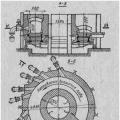 Types of combustion devices, their characteristics
Types of combustion devices, their characteristics