Correct organization of the workplace, etc. Correct organization of work. What to do if there is no natural light in the workplace
The premises should have natural and artificial lighting. The location of workstations behind monitors for adult users in the basement is not allowed.
Square for one with a computer for adult users should be at least 6 m 2, and a volume of at least -20 m 3.
Rooms with computers should be equipped with heating, air conditioning or efficient supply and exhaust ventilation.
For interior decoration the interior of rooms with computers should use diffusely reflective materials with a reflectivity for the ceiling - 0.7-0.8; for walls - 0.5-0.6; for the floor - 0.3-0.5.
Floor surface in rooms where computers are used, it should be flat, without potholes, non-slip, easy to clean and wet cleaning, and have antistatic properties.
The first aid kit should be in the room first medical care, carbon dioxide fire extinguisher for fire extinguishing.
Requirements for microclimate, ionic composition and concentration of harmful chemicals in indoor air
At the workplaces of personal computer users, the optimal microclimate parameters must be ensured in accordance with SanPin 2.2.4.548-96. According to this document, for the category of work severity 1a, the air temperature should be no more than 22-24 o C in the cold period of the year, 20-25 o C in the warm period of the year. The relative humidity should be 40-60%, the speed of air movement
ha - 0.1 m / s. To maintain optimal microclimate values, a heating and air conditioning system is used. To increase the air humidity in the room, use humidifiers with distilled or boiled drinking water.
The ionic composition of the air should contain the following amount of negative and positive aeroions; the minimum required level of 600 and 400 ions in 1 cm 3 of air; the optimal level of 3000-5000 and 1500-3000 ions in 1 cm 3 of air; the maximum allowable is 50,000 ions in 1 cm 3 of air. To maintain the optimal ionic composition of the air, dedusting and disinfecting the air in the room, it is recommended to use the devices of the "Diod" plant of the "Ellion" series.
Requirements for lighting premises and workplaces
Computer rooms should have natural and artificial lighting. Natural lighting is provided through window openings with a KEO natural lighting coefficient of at least 1.2% in areas with a stable snow cover and at least 1.5% in the rest of the territory. The luminous flux from the window opening must fall on workplace operator on the left side.
Artificial lighting in the rooms where computers are used should be carried out by a system of general uniform lighting.
Illumination on the table surface in the area of document placement should be 300-500 lux. It is allowed to install local lighting fixtures to illuminate documents. Local lighting should not create glare on the surface of the screen and increase the illumination of the screen by more than 300 lux. Direct glare from light sources should be limited. The brightness of luminous surfaces (windows, lamps) in the field of view should be no more than 200 cd / m 2.
Reflected gloss on work surfaces is limited by the right choice the luminaire and the location of workplaces in relation to the natural light source. The brightness of the glare on the monitor screen should not exceed 40 cd / m2. Blindness indicator for common sources artificial lighting in the premises should be no more than 20, the indicator of discomfort in administrative and public premises is not more than 40. The ratio of brightness between work surfaces should not exceed 3: 1 - 5: 1, and between work surfaces and surfaces of walls and equipment 10: 1.
For artificial lighting of premises with personal computers, LPO36 lamps with mirrored grids, equipped with high-frequency ballasts, should be used. It is allowed to use lamps of direct light, mainly reflected light of the LPO13, LPO5, LSO4, LPO34, LPO31 types with fluorescent lamps of the LB type. It is allowed to use local lighting fixtures with incandescent lamps. Luminaires should be located in the form of solid or dashed lines on the side of workplaces parallel to the user's line of sight when computers are located in different locations. With a perimeter arrangement - the lines of the luminaires should be located locally above the working table closer to its front edge facing the operator. The protective angle of the luminaires must be at least 40 degrees. Luminaires of local lighting must have a non-translucent reflector with a protective angle of at least 40 degrees.
To provide normative values illumination in the premises, the glass of window openings and lamps should be cleaned at least twice a year and the burnt-out lamps should be replaced in a timely manner.
Indoor Noise and Vibration Requirements
At workplaces of users of personal computers, they should not exceed the values established by SanPiN 2.2.4 / 2.1.8.562-96 and amount to no more than 50 dBA. At workplaces in rooms for the placement of noisy units, the noise level should not exceed 75 dBA, and the vibration level in the rooms of permissible values according to СН 2.2.4 / 2.1.8.566-96 category 3, type "c".
It is possible to reduce the noise level in rooms by using sound-absorbing materials with maximum sound absorption coefficients in the frequency range 63-8000 Hz for finishing walls and ceilings of rooms. An additional sound-absorbing effect is created by plain curtains made of dense fabric, hung in a fold at a distance of 15-20 cm from the fence. The curtain should be 2 times the width of the window.
Requirements for the organization and equipment of workplaces
Workstations with personal computers in relation to light openings should be located so that natural light falls from the side, preferably from the left.
Workplace layouts with personal computers, the distance between desktops with monitors should be taken into account: the distance between the side surfaces of monitors is at least 1.2 m, and the distance between the monitor screen and the back of another monitor is at least 2.0 m.
Desktop can be of any design that meets modern requirements ergonomics and allowing to conveniently place equipment on the working surface, taking into account its quantity, size and nature of the work performed. It is advisable to use tables that have a special work surface separate from the main table top for placing the keyboard. Used work tables with adjustable and non-adjustable height of the working surface. In the absence of adjustment, the table height should be between 680 and 800 mm.
Depth of the working surface of the table should be 800 mm (allowable at least 600 mm), width - 1,600 mm and 1,200 mm, respectively. Working surface the table should not have sharp corners and edges, have a matte or semi-matte factor.
The work table must have legroom at least 600 mm high, at least 500 mm wide, at least 450 mm deep at the knees and at least 650 mm at the level of the extended legs.
Fast and accurate reading of information is ensured when the plane of the screen is located below the user's eye level, preferably perpendicular to the normal line of sight (normal line of sight 15 degrees downward from the horizontal).
Keyboard should be located on the table surface at a distance of 100-300 mm from the edge facing the user.
For the convenience of reading information from documents, movable stands (music stands) are used, the dimensions of which in length and width correspond to the dimensions of the documents installed on them. The music stand is placed in the same plane and at the same height with the screen.
To ensure physiologically rational working posture, creating conditions for its change during the working day, lifting-swivel working chairs with a seat and backrest, adjustable in height and tilt angles, as well as the distance of the backrest from the front edge of the seat, are used.
The chair design should provide:- width and depth of the seat surface not less than 400 mm;
- seat surface with rounded front edge;
- adjustment of the height of the seat surface within 400-550 mm and tilt angle forward up to 15 degrees and backward up to 5 degrees .;
- the height of the backrest support surface is 300 ± 20 mm, the width is not less than 380 mm and the radius of curvature of the horizontal plane is 400 mm;
- backrest angle in the vertical plane within 0 ± 30 degrees;
- adjustment of the backrest distance from the front edge of the seat within 260-400 mm;
- stationary or removable armrests with a length of at least 250 mm and a width of 50-70 mm;
- adjustment of armrests in height above the seat within 230 ± 30 mm and the inner distance between the armrests within 350-500 mm .;
- the surface of the seat, backrest and armrests should be semi-soft, with a non-slip, non-electrifying, airtight coating that can be easily cleaned from dirt.
The workplace should be equipped with a footrest with a width of at least 300 mm, a depth of at least 400 mm, height adjustment up to 150 mm and an angle of inclination of the support surface of the support up to 20 degrees. The surface of the stand should be grooved and have a 10 mm high rim along the front edge.
Work and rest mode when working with a computer
The mode of work and rest provides for the observance of a certain duration of continuous work on the PC and breaks, regulated taking into account the duration of the work shift, types and categories labor activity.
The types of work activities on the PC are divided into 3 groups: group A - work on reading information from the screen with a preliminary request; group B - work on entering information; group B - creative work in the mode of dialogue with the PC.
If during a work shift the user performs different types work, then his activities are attributed to that group of work, on the implementation of which at least 50% of the work shift time is spent.
The categories of severity and intensity of work on a PC are determined by the level of workload per work shift: for group A - by the total number of readable characters; for group B - by the total number of read or input characters; for group B - according to the total time of direct work on the PC. The table shows the categories of the severity and intensity of work, depending on the level of workload per work shift.
The number and duration of regulated breaks, their distribution during the work shift is established depending on the category of work on the PC and the duration of the work shift.
At 8 hours work shift and work on a PC, regulated breaks should be established:- for the first category of work, 2 hours after the start of the shift and 2 hours after the lunch break, each 15 minutes long;
- for the second category of work - after 2 hours from the beginning of the work shift and after 1.5-2.0 hours after the lunch break, each 15 minutes long or 10 minutes long every hour of work;
- for the third category of work - after 1.5-2.0 hours from the beginning of the work shift and 1.5-2.0 hours after the lunch break, each 20 minutes long or 15 minutes long every hour of work.
With a 12-hour work shift, regulated breaks should be established in the first 8 hours of work in the same way as breaks for an 8-hour work shift, and during the last 4 hours of work, regardless of the category and type of work, every hour for 15 minutes.
The duration of continuous work on a PC without a regulated break should not exceed 2 hours.
When working on a PC during the night shift, the duration of regulated breaks is increased by 60 minutes, regardless of the category and type of work activity.
Unregulated breaks (micro pauses) lasting 1-3 minutes are effective.
It is advisable to use regulated breaks and micro-pauses to perform a set of exercises and gymnastics for the eyes, fingers, as well as massage. It is advisable to change the exercise complexes after 2-3 weeks.
PC users working with high level tension, psychological relief is shown during regulated breaks and at the end of the working day in specially equipped rooms (psychological relief rooms).
Medical and preventive and recreational activities. All professional PC users must complete mandatory prerequisites medical examinations upon admission to work, periodic medical examinations with the obligatory participation of a therapist, neuropathologist and ophthalmologist, as well as general analysis blood and ECG.
Women are not allowed to work on the PC from the time of pregnancy and during breastfeeding.
Nearsightedness, hyperopia and other refractive errors must be completely corrected with glasses. For work, glasses must be used, selected taking into account the working distance from the eyes to the display screen. In case of more serious visual impairments, the question of the possibility of working on a PC is decided by an ophthalmologist.
To relieve the fatigue of the accommodative muscles and train them computer programs Relax type.
It is advisable for those who work intensively to use such newest means of vision prevention as LPO-trainer glasses and DAK and Sniper-ultra ophthalmological simulators.
Leisure is recommended for passive and active recreation (exercise on simulators, swimming, cycling, running, playing tennis, football, skiing, aerobics, walking in the park, forest, excursions, listening to music, etc.). Twice a year (in spring and late autumn), it is recommended to carry out a course of vitamin therapy for a month. Stop smoking. Smoking should be strictly prohibited in workplaces and in rooms with a PC.
Ensuring electrical safety and fire safety in the workplace
Electrical safety.
At the user's workplace there is a display, a keyboard and a system unit. When the display is turned on, a high voltage of several kilovolts is created on the cathode-ray tube. Therefore, do not touch the back of the display, dust off the computer while it is turned on, or work on the computer with wet clothes and wet hands.
Before starting work, make sure that there are no power supply wires hanging from the table or hanging under the table, the plug and the power supply wire are intact, there is no visible damage to the equipment and work furniture, there is no damage and there is a grounding of the screen filter.
Static electricity currents induced during computer operation on the monitor, system unit, and keyboard cases can lead to discharges when these components are touched. Such discharges do not pose a danger to humans, but they can lead to computer failure. To reduce the magnitude of static electricity currents, neutralizers, local and general air humidification, and the use of antistatic impregnated floor coverings are used.
Fire safety
Fire safety - the state of the object, in which the possibility of a fire is excluded, and in case of its occurrence, the impact on people of its dangerous factors is prevented and the protection of material values is provided.
Fire protection is a complex of organizational and technical measures aimed at ensuring the safety of people, preventing a fire, limiting its spread, as well as creating conditions for the successful extinguishing of a fire.
Fire safety is ensured by a fire prevention system and a fire protection system. In all office premises there must be a "Plan for the evacuation of people in case of fire", which regulates the actions of personnel in the event of a fire source and indicates the location of fire fighting equipment.
Fires in the exhibition center pose a particular danger, as they are associated with large material losses. Salient feature
VTS - small areas of premises. As you know, a fire can occur when combustible substances, an oxidizer and ignition sources interact. All three main factors are present in the premises of the exhibition center, which are necessary for a fire to occur.
Combustible components at the VC are: Construction Materials for acoustic and aesthetic decoration of premises, partitions, doors, floors, punched cards and punched tape, cable insulation, etc.
The ignition sources in the VC can be electrical circuits from a computer, devices used for Maintenance, power supply devices, air conditioning, where, as a result of various violations, overheated elements, electric sparks and arcs are formed that can cause ignition of combustible materials.
Modern computers have a very high density of elements. electronic circuits... Connecting wires and cables are located in close proximity to each other. When an electric current flows through them, a significant amount of heat is released. In this case, the insulation may melt. Ventilation and air conditioning systems are used to remove excess heat from the computer. These systems present an additional fire hazard when used continuously.
For most of the premises of the exhibition center, a fire hazard category is established.
One of the most important tasks of fire protection- protection of building premises from destruction and ensuring their sufficient strength in conditions of exposure to high temperatures during a fire. Taking into account the high cost of the electronic equipment of the CC, as well as the category of its fire hazard, buildings for the CC and parts of the building for other purposes, in which the placement of computers is provided, must be of the first and second degrees of fire resistance. For the manufacture of building structures, as a rule, brick, reinforced concrete, glass, metal and other non-combustible materials are used. The use of wood should be limited, and if used, it must be impregnated with fire retardants.
Good afternoon friends! The topic of today's article is the organization of a workplace at a computer. I hope the information will be useful not only office staff and remote workers, but also attentive parents and everyone who comes into contact with the PC in one way or another.
Beautiful pictures on the topic of remote work present us a girl, comfortably lounging with a laptop on the couch, and next to her is a baby, who does not take his eyes off the monitor.
But this cannot be called a working environment, and besides, everyone knows that it is harmful to do so. We will not succumb to provocation and will analyze in order how to create a business corner in order to be in front of a computer with minimal losses to health.
In the office
Office workers who spend at least 8 hours in front of the monitor risk impairing their vision and posture. In addition, not all employers pay due attention to the standards for installing equipment. But, in order to limit harm to health, do the best possible from the recommendations of experts:
1. Computers in the room should be at least 2 meters apart, never opposite.
2. It is advisable to install the monitor in a corner.
3.50 cm is the minimum distance from the eyes to the screen.
4. Place the keyboard 10 - 30 cm away from you.
5. The system unit and other elements of the PC should not be placed close to the wall or other objects in order to avoid overheating.
6. The office must be provided with adequate ventilation and humidification. If this is not enough, ventilate the area.
7. Window and lamp light should fall from the left.
8. In rooms without natural light, you need to combine general (ceiling) and work (wall, table) light. It is desirable that it should not have a directional, but an absent-minded character.
9. Install a footrest if not requested by the employer.
10. Laser printer emits harmful radiation, and it is advisable to install it as far away from the table as possible, ideally in a separate room. An inkjet printer is not harmful. When placing, keep in mind: both of them are afraid of dust, direct sunlight and the proximity of heating devices.
11. If you are right-handed, place your phone and organizer to your right.
Houses
It is much easier to properly equip your workplace at home. And it is equally important to do this, because those who process some of the documentation on weekends or are busy at work have to sit at the computer for a long time.
If conditions permit, separate the work area from the bedroom. This will benefit you as well, and less dust will accumulate in the technique. In the absence of a separate room, you can use a partition. In the photo, a part of the loggia is reserved for the office.
A competent design of the space will not only set you in a business mood, but will also preserve your health. Remember good lighting. White ceiling, light walls (beige, light green, lemon color is recommended) reflect light well, which is important for the eyes. Psychologists unanimously claim that green creates a calm environment and at the same time increases productivity.
Be sure to install the computer in a well-lit place and place the light on the left, closer to the front edge of the monitor.
Contrary to popular belief, flowers do not protect against harmful radiation, but it does modern models PC and small. Therefore, instead of thickets on the windowsill, it is better to put one small plant to maintain air humidity, for example, aloe.
Purchase furniture in accordance with the norms:
12. A computer desk must be from 680 to 800 mm high, have a working surface depth of at least 600 mm, and a width of at least 1200 mm. It is good if there is a separate pull-out shelf for the keyboard.
13. Instead of a chair, use a dedicated chair that is adjustable in height, distance from the backrest to the front edge of the seat and the angle of the backrest. A quality chair has armrests, a rounded front seat surface and is covered with a non-electrifying cloth that is easy to clean.
Creative people will find it helpful to place ideas near the table for writing or sticking on sticky notes. And, of course, a couple of inspirational little things: your vacation photo or any beautiful item. A couple of motivating quotes will increase the effectiveness of freelancing.
Yes, working from home requires powerful self-stimulation - otherwise there is a danger of being lazy. Perhaps communication will give you new strength.
Rules for parents
Spending a lot of time at the computer, we unwittingly set an example for children. Alas, in modern society there is no way to “take and cancel” this technique for minors. But you can protect them from harmful effects using the following rules:
14. The main rule: the computer should not be of primary interest for children. Form other hobbies in a timely manner.
15. Remember the dangers of a child's long stay at the computer. The first grader is allowed to communicate with a “friend” for half an hour a day, after 15 minutes, at least a 10-minute break is required. For schoolchildren from 12 years old - 2 hours, the duration of one session - up to 30 minutes.
16. Illumination in the room should be sufficient, but not excessive. You cannot sit at the computer in a dark room!
17. Furniture should be suitable for the child's height (see picture).

18. There should be enough knee room under the table.
19. Make sure that the child's feet reach the floor, use a special footrest.
20. Even sitting in an orthopedic chair, the child can slouch - control his posture.
How to properly sit at the computer is shown in the following figure.

Workplace order
Try to keep only essential items on the table. Minimalism increases focus on the process. Here's an example of an explicit brute-force attack.

If you do not print documents too often, you can put the printer on the next table - there will be another reason to get up and stretch.
Refrain from eating and drinking in front of the screen. This has been shown to interfere with the normal absorption of food. And, of course, it is dangerous for technology (especially sweet tea for laptops).
Do not forget about timely cleaning using special napkins.
Computer safety
Often, safety rules are the last thing we think about. But, if a fire from improper operation seems to be something incredible, then a breakdown of equipment is quite common. Therefore, adhere to simple rules:
21. Before starting work, make sure that the electrical wiring is in good condition, the socket and plug are not cracked, the wires do not hang off the edge of the table, do not lie on the floor, where there is a danger of crushing them with something heavy.
22. In a house with small children, a socket with protection from external influences is desirable.
23. Cords should not come into contact with heaters to avoid damage.
24. Avoid network congestion household appliances, since this can lead to overheating of the wires, which, if the automation is inoperative, will lead to a fire.
25. Do not work on a computer with visible external damage.
26. Do not place any foreign objects on the system unit: this will interfere with normal cooling and damage your PC.
27. Do not work in a damp room and with wet hands.
28. Do not place liquids (water in a cooler or tea in a glass) near the computer.
29. Timely remove dust from all areas of the computer. Clean the system unit as needed (about once a year).
30. Do not leave your computer running for a long time and do not abuse shutdown - use hibernation.
No matter how comfortable you sit in a cozy armchair, keep in mind that prolonged sedentary work increases fatigue. Therefore, even being carried away by an interesting task, do not regret time for rest. Sometimes, during short-term gymnastics or walking, thought works even better than with concentrated peering at the letters.

Therefore, Dear Colleagues, follow the advice of your doctors:
31. Try to take breaks from work every 1.5 - 2 hours. If this is difficult in the office, at least often change your posture, stretch, turn in a chair, do leg exercises.
32. Do not forget about your eyes: blink more often during work, allow yourself to look away from the screen for a couple of minutes and close your eyes. In this case, it is useful to do various exercises: rotate the pupils clockwise and counterclockwise, gently tap on the head with the pads of your fingers, lightly press on the eyelids.
33. When looking through papers while working, keep them on stands to reduce eye strain. If you have to read a lot of texts that do not require continuous editing, it is better to print them.
34. From sedentary work the neck becomes numb - to avoid this, from time to time it is recommended to turn it in different sides, raise and lower your shoulders.
35. After finishing working with a computer, do not rush to immediately relax in front of the TV - it is better to relax a little with your eyes closed, take a walk, listen to silence or do physical labor.
And remember that active weekends and vacations are very beneficial for people in sedentary work. Be in nature, travel.
Subscribe, we are glad to be useful to you!
Workplace organization principles
Workplace - the employee's work area, equipped with
the necessary means for the performance of official duties.
Organization of the workplace Is a system of measures for equipping
workplace by means and objects of labor and their functional size
shcheniya taking into account the anthropometric data of the performer.
Organization of workplaces for office employees is to ensure a rational arrangement and layout of office premises, equipping workplaces with the necessary furniture and modern office equipment.
The main factors in the design of the workplace:
Technology and nature of the work performed;
Relationships in the labor process;
Fire safety and industrial sanitation rules;
Specific requirements of state supervision authorities for special
social premises and services.
Place structural subdivisions as close to each other as possible.
with a related nature of work, as well as workplaces of cooperation
kov who have the most frequent business contacts;
Departments that, due to the specifics of the work performed, are associated with
reception of third-party visitors: for example, HR department, AHP, department
MTO should be located in the lower floors of the building near the entrances;
When placing structural units, take into account the possibility
expansion, installation of additional equipment, as well as
nization of new departments;
When placing a workplace, take into account the standard area for
one worker, correct illumination (natural light
should fall to the left or in front), uncluttered space
(items unnecessary for direct working operations),
free and safe access to the points of inclusion in the network of funds
office equipment;
Eliminate the distracting and harmful effects of street
irritants, as well as, if possible, reduce the thermal radiation from heating devices and light radiation from the screens of monitors, televisions and other audiovisual means;
Choose the shape and dimensions of furniture, taking into account anthropometric indicators to ensure a comfortable position of the seated body during work and create a good visual perception;
Select office equipment, means of mechanization with the maximum possible degree of their typification;
Organize the places of employees in accordance with the technological
the process of their work;
Improve working conditions by creating favorable sanitary
hygienic environment.
5S Workplace Rationalization System
This system, which is one of the tools for the formation and
the functioning of the so-called "lean office", was developed in
post-war Japan at Toyota.
It is based on a whole philosophy of low-cost, successful, lean production, and it is becoming quite popular in Russian offices, although its full implementation is complicated by the lack of appropriate practice and psychological resistance not only from ordinary office staff, but also from management.
5S is five steps to creating a comprehensive quality environment that enhances productivity, quality and safety
labor. The 5S system gets its name from the first letters of five Japanese words and their English equivalents:
... seiri (sorting) "- a clear division of things into the necessary and
unnecessary and getting rid of the latter;
. seiton (Simplifying) "keeping order" (accuracy, self-organizing
nization) - organization of storage of necessary things, which allows you to quickly and easily find and use them;
. seiso (Sweeping) "keeping it clean" (cleaning) - keeping the workplace clean and tidy;
. seiketsu (Standardizing) "standardization" (keeping order) -
a prerequisite for the fulfillment of the first three rules;
. shitsuke (Sustaining) "improvement" (habit formation) -
fostering the habit of accurately following established rules, procedures and technological operations.
Objectives of the 5S system:
Creating a comfortable psychological climate, stimulating
desire to work;
Increasing the productivity of office workers;
Reducing time and material costs;
Minimization of "idle operations" and labor costs;
Reducing the number of accidents.
Area calculation office space(according to V.V. Pirozhkov)
In the office space, each employee should be able to
free access to your workplace or common equipment
education. Therefore, when placing jobs and equipment, take into account
the dimensions of the aisles and some other distances in the office space.
Here's what they can be.
For example, aisle width (cm):
for one person - 60;
for two people - 80;
for three people - 100;
between tables - 55–90;
between the wall and the table - 65–85;
between the heating devices and the work table - 55.
Can be used to determine the required area of the worker
places in each case, the total calculation method:
Pbsch = Pr + Po + Ppr,
where Pbsch is the entire area of the workplace;
Pr is the area required for the work and movement of the employee;
By - the area occupied by the equipment;
Ппр - the area of the passages.
With this method of counting, you can also take into account the required area
for visitors and for equipment used collectively. When using
In the formation of the total method, the calculation is carried out in accordance with the standards for individual
elements of the workplace.
The most convenient are rectangular rooms with a ratio of 1: 1; 1: 1.5 and extremely - 1: 2;
the minimum height of the rooms is 3.25 m;
the minimum width is 2.5–3 m.
With two-sided natural lighting, the maximum width (depth) of the premises is 12-15 m, and with one-sided - 6-7 m.
The minimum area for one employee's workplace (without a PC) is 4.25 m2.
Office space design factors
The office should be both technological and comfortable, which is achieved not only by the correct calculation of the area of the employees' workplaces, but also, first of all, through a well-thought-out system of arrangement of office premises (in particular, their layout and equipment).
It should be borne in mind:
The need of office staff for privacy and concentration;
Types of work processes used;
The nature of subordination;
The need for meeting space and backup
squares.
Depending on the main specifics of the office, the ratio of these factors
changes: for focused, with maximum concentration, work is better
a separate office is suitable, and for communication - an open one in one or another
degree space.
To take these factors into account when arranging office premises, three types of layouts are used: closed, open and combined.
Share office workers the labor market is growing more and more every day. At the same time, the working time increases while sitting at the office table. These two factors, coupled with an increase in the number of "office" diseases in office workers, indicate that their well-being is directly dependent on the environment in which these workers spend their working hours.
Diseases
The most common diseases of people working in offices are:
- Osteochondrosis. Amazes leading people sedentary image life. Due to the load on the spine, it deforms, causing pain and discomfort.
- Phlebeurysm. It occurs due to stagnation of blood in lower limbs caused by improper posture while sitting at the desk.
- Dry eye syndrome. It is a consequence of eye strain during prolonged work at the computer.
- Syndrome chronic fatigue... Arises from overwork, constant tension, stress.
- Tunnel syndrome. This condition affects the nerves in the area of the wrist. Occurs when permanent work with computer mouse and keyboard.

It has long been proven that a convenient and correct organization of the workspace gives a person not only health preservation, but also an increase in salary, promotion career ladder and achieving well-being.
For the vast majority of office workers, the workplace includes a desk, computer, lighting, and chair.

Must be present in a soft design. The best solution is a weak light passed through a diffuser.
The location of the table in relation to natural street light from the window. The solution is the window behind your back. If this is not your option, then curtains, adjustable blinds and monitor visors will help. The goal is one - to increase the contrast of the picture from the monitor, respectively, the eyes will strain less.
Monitor cleanliness.
Direct location in front of you of the input and output of information
The center point of the monitor should be at the same level as your eyes or below at a distance of 50-60 cm. At the same time, keep your head only straight. If these conditions are not met, the neck and back will strain. This results in poor blood supply to the brain with headaches and discomfort in the body.
Myopia. If you have such a disease, then purchase special work glasses for close and long distance.
Do not forget about the electromagnetic radiation of the monitor! Its level is noticeably lower on the display side. Therefore, make sure the sides and back are not on the side of others in the office. Ideal monitor position: corner of the room or against the wall.

Remember the rule: straight and right angle. Straight back with a slight slope back to the chair. This posture significantly relieves the spine and does not interfere with blood circulation in the trunk and pelvis. Hands are on the comfortable armrests of the chair (take this into account in advance when buying a chair). Provide general relaxation to the elbows and wrists. Only fingers work. Keep a right angle between your torso and thighs, between your thighs and knees. Feet should be on the floor or on a footrest.
Pay special attention to the chair and its functionality. The main function of the chair is to easily and for a long time ensure the correct working posture at the table. The chair should have casters, adjustable height and backrest tilt. All these requirements allow maintaining normal blood circulation in the internal organs.
About the arrangement of items on the desktop

Frequently used objects on the table should be at a convenient distance for you and not make you bend for a long time. Particular attention to heavy objects at a distance: if they are often taken in a curved state of the spine, then the intervertebral disc can be damaged.
The keyboard should be comfortable and easy to use. Consider purchasing dedicated wrist rests. If you work on the keyboard most of the time, you can explore the types of split keyboards. They are more expensive than usual specimens, they need skill. But if you get used to such a device, then working with it will be faster, more convenient, with less fatigue and high productivity.
Noise background

One of the implicit factors of rapid fatigue from computer work is the background noise from the computer. Sources of noise can be: coolers for cooling the processor, video card, hard disk; the actual speed of the hard disk; stand-alone servers.
To solve the problem, we offer the following options:
- Computer desk with a compartment for the system unit. Some models of such tables have doors to close the compartment with the system unit;
- Floor arrangement of the system unit. Also, do not forget about the aforementioned electromagnetic radiation;
- Ideal: soundproofing pad. Make a soundproof screen for the system unit and do not forget to make holes to ensure proper cooling and ventilation of the nodes in the system unit. Make such holes opposite the holes in the block body;
- Eliminate extraneous noise. A person is able to work more productively if he is engaged in only one thing. Therefore, exclude work with the included radio, TV and other extraneous sound sources. If you are used to working with background music, then choose a calm melody, natural noises in headphones that do not disturb other workers.

Provide ventilation for the office air. Monitors (especially of the old formation), the system unit as a whole, a server, a printer and other devices spoil the ambient air not only with smells, but also with heating of the air. Therefore, in the warm season, open access to fresh air from the street, in the cold season, use the micro-ventilation function in double-glazed windows. If there is an air conditioner, turn it on and point it at the opposite wall.
Do not forget about air ionization. For this there are "Chizhevsky chandeliers" and air ionizers. Most importantly, use them strictly according to their instructions, otherwise you can damage the devices in your office and, most importantly, your health and the health of those around you.

Do not neglect intermittent breaks and exercises to release tension in the eyes and body muscles. You can get special glasses with holes. They will help to quickly relieve tension in the eye muscles. Hang a printout of a simple set of body exercises in front of you to relieve stress.
Fact: all this is done not only to relieve stress, but also to change the type of load on the body. It has been proven that monotonous work leads to fatigue faster than work with periodic changes in load types. In case of office work We recommend that you do the following: periodically (for example, once an hour) walk around the office, go up and down the stairs, do a warm-up, etc. Alternate mental work with physical activity.
Output
Never forget the correct organization of your workspace. It will keep you healthy, effective work and the right mindset to reach new heights.
SanPiN ( sanitary regulations and norms) obliges employees and office managers to comply with certain rules for organizing premises and workspace. The employer must provide all employees with a comfortable environment. Employees, in turn, undertake to maintain cleanliness, not to overload the table with unnecessary things.
The area of the workplace must comply with the standards.
The employer is, among other things, responsible for the arrangement of the work space. Alas, few office workers are aware of the legal working conditions they are entitled to. Therefore, they sit on broken chairs in a dark, damp or stuffy room.
And if there is an air conditioner installed back in the days of Tsar Gorokh, then it makes a noise worse than a Soviet refrigerator due to multiple breakdowns during operation. Such conditions distract from the main activity, increase irritability, fatigue and, as a result, reduce performance.
So, the main requirements that SanPin makes to the organization of office space:
- optimal temperature in winter and summer. In the cold season, it should not be lower than 22 degrees, in the warm - no higher than 25.
Otherwise, it becomes uncomfortable to work. Regardless of the season, the temperature should be between 20-28 degrees. If the employer cannot provide the optimal air temperature, then he must officially reduce the working day (and no overtime);
- one employee with a computer is entitled to 4.5 sq. m. working space. If an employee works at a PC, then the optimal area of his workplace is 4.5 square meters. m. or 6 sq. m.
The exact footage depends on the model and dimensions of the device, as well as the presence of other equipment at the workplace - a scanner, a printer, and so on;
- excellent lighting is a guarantee good vision... The employer can use both artificial and natural light sources. So, for example, you can initially rent a bright room with large windows and not really care about lighting in the daytime.
Light from natural and artificial sources should fall in the same direction, so LED lamps are best placed parallel to windows. By themselves, the windows should face mainly to the north and northeast, so that the sun does not dazzle in the eyes. In general, the lighting should be at least 500 lux.
With this indicator, you can work on a PC, read and write. 300 lux is also suitable for office work, but small details cannot be seen in such light;
- humidity within the workplaces of employees should not exceed 60%, in other rooms (buffets, toilets, warehouses) - 75%. It is highly desirable that the office has an air conditioner, air purifier (humidifier), ventilation system;
- basements should not store office equipment: printers, scanners, and so on. It can be placed next to workstations. Office equipment should be placed at a distance of 60 cm from the nearest table or wall. There must be at least 1 m of unoccupied space in front of it;
- the noise in the office space should not exceed 80 dB. For comparison - phone conversation in terms of "noise" is approximately 50 dB;
- office workers' chairs should be adjustable in height, have a reclining back.
This is necessary in order to optimize the chairs for each employee, based on their height and weight.
Special assessment of working conditions: what is it and by whom?
It is carried out at regular intervals.
It takes place without fail once every 5 years. Representatives of an independent company or trade union come to the office and evaluate the working space based on all the established criteria.
If the workers of the trade union find any violations and inconsistencies, then a fine is imposed on the employer.
Attestation is, roughly speaking, the procedure in which the workspace is checked for violations. Various instruments are used to measure the temperature and humidity of the air.
Furniture, the position of workplaces, and so on are also inspected. In general, everything is checked up and down.
An employee can independently complain about violations of SanPiN or about a long (more than 5 years) absence of workplace checks. To do this, you must first contact the employer with specific complaints. Moreover, you can simply demand the characteristics of your workplace in accordance with all sanitary standards.
If the employer evades a direct answer, then you can safely contact State Inspectorate labor. The only problem - anonymous complaint impossible.
Employee privileges

In the absence of conditions, they can shorten the working day.
In case of violation of the rules for organizing the workspace, employees are granted certain privileges. For example, shortening the working day at low or high indoor temperatures.
If in the warm season the temperature is 28.5 degrees, then the working day is reduced to 7 hours. At 29 degrees, you can work only 6 hours, at 29.5 - 5.5 hours.
For employees, a dining space is required, the organization of which depends on the number of workers in the office. Even if the company employs fewer than 10 people, then there should still be a place for eating - at least 6 sq. m. and with a dining table.
The staff of 10 already requires a separate dining room of at least 12 sq. m., and out of 30 - a dining room.
If the bathroom does not function in the office, then the workers can go home with peace of mind or demand compensation.
Employees can turn any violations in the organization of the workspace to their advantage.
But, of course, it is much better if the employer takes care of the improvement of a comfortable office that meets all the rules of SanPiN.
In this video, you will learn about the organization of the workplace.
Form for accepting a question, write your
 Where to get money for business?
Where to get money for business? Trade tax or "rent tax
Trade tax or "rent tax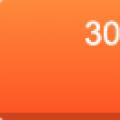 Background Open un contour elba
Background Open un contour elba