The sap program is what it looks like. Online training for the SAP program. Training Consulting Services
A Beginner's SAP Consultant's Guide
Version 1.08 from 10/27/2007
fatheryan.narod.ru with community assistance SAPForum.ru and other good people
"If you cannot explain something to a six-year-old child, then you yourself do not understand it."
""BUT. Einstein ""
Preamble. Who is it for.
For people seeking to become consultants who do not know where to start. Initial knowledge in this area is small or completely absent, but there are brains and desire. The path to consultants for “programmers” and “subject specialists” is, of course, different, the author tried to make the material clear to everyone. In order not to push the size of the document beyond any reasonable limits and not to bother newcomers with all sorts of nuances, the author deliberately decided to simplify many concepts (nevertheless, trying to avoid obvious mistakes). The names of SAP courses and other sources of information are shown in square brackets. The document is planned to be improved, I will be grateful for criticism and additions.
WARNING: Even if you memorize this article, it will not give you the right to call yourself "SAP consultant". There are still thousands of pages of text ahead and experience of work on the project. All I can do is "guide you on the right path." I wish you success.
What is SAP R / 3 System and what is it for?
SAP R / 3 is an ERP (Enterprise Resources Planning) information system. The system is designed to automate all activities for enterprise management: management and accounting, planning and much more. (By the way, recently a new concept based on the Netweaver platform has been declared: the system should not cover all areas, but provide services based on data from software products from different manufacturers. Whether it will take root, the future will show). The system is VERY large and VERY complex. Take it as a fact: it is impossible to "put it on your own computer" and "sort it out over the weekend, at least in a week." Requests “give me a distribution kit, I will install and figure it out myself” are received regularly, but they cannot have any other result than a senseless waste of time. Although the author's experience is based mainly on R / 3, most of the provisions of the article, with some care, apply to the next versions of SAP.
How does it all work from a technical point of view?
A small SAP GUI (Graphics User Interface) program is installed on the user's computer, the function of which boils down to displaying data received from the server and transferring data and user commands to the server (sometimes you can do with an Internet browser instead of a GUI).
Server is called a specialized powerful reliable computer designed to store and process data transmitted over the network of many users.
The server usually installs Database Management System (DBMS)- a program designed to store data in the form of a set of interconnected tables, with the ability to add, modify, delete and retrieve them (data) at the user's request in various combinations. Access to the DB (Database) is carried out, as a rule, using a special language SQL (Structured Query Language - Structured Query Language). In our case, in addition to the business data itself, the database stores all the system settings, the repository (about it below) and the ABAP / 4 program texts.
Actually SAP The Application Server is called the Application Server, a program running on a server that performs all actions on user data. Let's consider its work in a simplified way using an example.
User vasya enters some number and presses Enter. The SAP GUI immediately transmits this number and the fact of the keystroke to the Application Server. The Application Server requests from the database a part of the ABAP / 4 program that should process the user's action, and starts executing it. An ABAP / 4 program can, for example, extract some information from the database, depending on the number received, and then transfer it to the SAP GUI for display to the user vasya.
What is the essence of a consultant's work and what is the implementation process?
Newcomers (in any case, those whom I interviewed when applying for a job) often think that it is enough to install the program, well, maybe also train the users, and "the process is underway." In fact, such a freebie takes place only when "implementing" very simple, highly functional programs with a small number of users, to which even the most primitive ERP system certainly does not apply.
An implementation project is called a time-limited process of changing the activities of an enterprise, designed to achieve the set goals. The goals are usually:
Improving management awareness of the current state of affairs. The boss can see whatever he wants, almost in real time.
- Improvement (reengineering) of business processes (elimination of unnecessary ones, increasing the efficiency of useful ones). For example, before the implementation of the system, before issuing an invoice for goods issue, the signature of the “inventory department” was required, so as not to try to give out from the warehouse something that is not there in the required quantity. When using a system where this data is available, and when the documents are issued, they are automatically checked, this signature, together with the entire department, becomes unnecessary.
- Reduced management costs. This is rarely achieved.
Consultants must achieve the set goals within the specified timeframe. For this you need:
Inspect the activities of the enterprise (if it has not been done separately before).
- Develop and agree on proposals for its improvement.
- To achieve bringing the organizational structure to the required state.
- Train users (sometimes on projects consultants do not teach users at all or only teach key users, and those, in turn, teach end users).
- Achieve competent and consistent user experience to achieve the set goals.
- Adapt (configure) the system to the specifics of the client's business.
Of course, it is difficult for one person to implement all these functions, so they are, if possible, distributed between the project manager, business analyst and technical consultant (although in practice it happens that one person is "both a Swiss, and a reaper and ...").
Basic skills and knowledge of the consultant. What should and shouldn't be done?
Based on the above tasks, you can formulate the requirements for a consultant:
Good knowledge of the subject area.
- The ability to see the poor organization of work, come up with how to do it better, and convince people that they are right.
- Ability to teach.
- Knowledge of the capabilities of the system, the business logic embedded in it and the limits of its adaptation.
- Ability to customize and modify the system for the client.
- Ability to correctly formulate solutions and requirements and document them.
- Sociability.
- Ability to correctly plan your time.
- Organizational skills.
- Ability to solve non-trivial problems.
DO NOT try to automate a "crooked" business, because:
1) you are tortured with the adaptation of the system;
2) you still have to redo it later.
As you know, if you automate a mess, you get an automated mess, which is a hundred times more difficult to clean up than usual. Accordingly, one of the most valued skills of a consultant is the ability to "upset" a zealous user (standard example: "I want everything in this SAP to be like in 1C, otherwise I will not work in such a system") and find compromises.
What is SAP transaction?
SAP transaction- an application program that performs a business process in the system, performing a certain logically complete set of actions over the data. (Technically, this is a "shortcut" for calling an ABAP / 4 program). For example, it can be input and accounting posting of an invoice, the formation of a report. (For programmers: SAP transaction is not synonymous with DB transaction).
What are modules?
The system is logically subdivided into modules. Everyone module consists of many transactions covering a specific part of the enterprise. As a rule, a consultant specializes in any particular module (although the narrow outlook has never led to anything good, so if possible, you should not artificially put yourself in a frame). The boundaries of the modules are largely conditional, data is exchanged between them, there may be common settings and tables with data, the sharing of the same part of the program on ABAP / 4 (with all the ensuing consequences in case of an ill-considered change).
Short description modules.
MM(Materials Management) - Materials management.
Includes:
1) Accounting in terms of accounting for stocks in warehouses, movement and write-off of goods and materials (inventory).
2) MRP (material requirements planning)
3) Directory of materials
4) The procurement system starting from the application and ending with the receipt of goods and materials at the desired warehouse.
Receives data from the PM module. If MRP is configured, orders for goods and materials are generated from maintenance orders.
The generated postings are transferred to FI.
In the case of outsourced sales, part of the operations (for example, invoicing) can be carried out using SD (sales).
FM – Budget management. Other names FI-FM, PSM-FM. There is a second more modern version of the BCS module - the Budget Management System.
The purpose of both FM and BCS is management accounting, and if in a simple way - in what areas (budget items) the money was spent on accounting entries.
If all the budget money has already been spent, the system prohibits posting (well, or warns of problems with the budget).
Data for FM is taken from MM, FI, CO, SD, maintenance (but not necessarily from all at once).
Basis occupies a special place among other modules.
Basics are responsible for the functioning of the SAP (application server) as a whole. Tasks:
Initial installation and tuning of performance parameters.
Database administration.
Installation of service packs and proofreads (notes).
Implementation of transfers (transports) to the productive system.
Administration (entry and assignment of roles) of users.
Data backup.
Setting up the interaction of systems (data transfer between systems).
Monitoring (control) of the system in order to identify problems in advance and take action.
Configuring access to systems from SAP support.
Keeping system data up to date at service.sap.com
Granting access (issuing a name, password and authority) to work with the SAP service.
Analysis of dumps (better together with functional specialists - consultants on applied modules and abapers).
The listing is incomplete, but I think it is sufficient for understanding. The basis worker has full authority in the system (SAP_ALL) by his occupation. Any mistake can easily lead to a complete system crash. In this regard, the basis worker must have both deep knowledge and colossal responsibility and self-discipline. In addition, he is the most conservative person in the team - an opponent of all sorts of experiments, installing unverified updates, etc.
Development group (abapers).
Abaper is an ABAP / 4 programmer.
The task is to implement some functionality or a report in the system based on the technical task set by the consultant. Abaper is well versed (much better than a consultant) in the functioning of the system, but at the same time he does not know business processes and does not communicate with users. Abaper has a "developer key" - a password that allows you to create and modify the code in the system in the places provided by SAP. (Additional keys are required to modify standard programs.)
There is practically no protection against errors in the program in SAP. You can easily destroy or change data in any table. The barrier that preserves the data of the product in its integrity (in a "consistent" -logically correct state) is the development procedure focused on the 3-link landscape. Development is transferred to production only after thorough testing by a consultant.
Abaper and basic should have exactly opposite qualities. One - loves to change everything, improve, experiment, the second - on the contrary. At the same time, it is necessary to achieve their joint constructive work.
What you need to know from the base area. Landscape. Transport system. Roles.
Let's consider the basic concepts from the area of the basis.
System(central instance) - is an application server together with a DBMS.
Mandant (client)... is an organizationally independent part in the R / 3 System. Each client has its own data environment, i.e. own master and transaction data, assigned user master records, charts of accounts and specific settings. You can have several clients in a system. Almost all database tables with user data and settings have a field that is part of the key, which contains the client number. When the program requests any data from such a table, something like and mndt = MandantNumber
In practice, this means that a separate enterprise can operate in each client without interfering with those working in other clients. However, ABAP / 4 programs, forms (reporting forms) are in this case common to all clients of one system.
Repository- a repository of all ABAP programs and descriptions of the data structure and tables with which the programs work. The repository is common to all clients in the system.
Transfer request (transport)- contains programs or settings that can be transferred between clients or systems. An unblocked request consists of multiple files containing the requested information.
Release- This term in SAP means "approval", sending to work. As long as the request, the document is not released, they are considered drafts, they can be changed and they do not cause any action.
Landscape is several systems between which settings and programs can be transferred. Several systems are required to support the development and customization process. SAP recommends the following landscape:
1 - development system. Contains 3 clients (other numbers can be used).
300 - you can change settings and programs in it. In this case, any change immediately falls into the transfer request.
- 400 - nothing can be changed in it. It is used for preliminary rough testing of programs (which "appear" there simultaneously with 300) and settings (you can transfer a request without unblocking using the scc1 transaction)
- 200 - Sandbox. Designed for experimenting with settings. We changed the setting - immediately there we saw how the work of the user transaction changed. Sandbox transfer requests are not generated and, accordingly, experiments can in no way harm other clients in this and other systems.
2 - quality control
There are usually two clients in this system:
500 - used to train users
- 600 - designed to check the correctness of development or configuration.
Customization or development can go into this system after release. You should carefully check that everything is working as intended before moving the request to production.
3 - productive system
Usually one tenant where users work. According to SAP requirements, the implementation team should not have access to this system at all. If you have access to productivity, extreme caution should be exercised as erroneous actions lead to very serious consequences. Also, sometimes a copy of a productive client is made on a productive system (on different projects, this may have different goals).
The request is transferred to the production baseline on the basis of an application signed by the leaders of the module and the project (of course, everything can be implemented using paperless technology, for example, using the Solution Manager - this does not change the essence)
“Why is it necessary to divide the development system into tuning (300) and test (400) clients? Why can't you try everything at once at 300? "
This is due to technical limitations. When you enter some data in 300, a situation may arise in which the setting cannot be changed or deleted, since it is associated with this data.
- Role (separate)- describes exactly what actions the user can perform in the system.
- Role (group)- consists of separate roles. Used to make it easier to work with roles.
Roles are client-specific and are created and transferred in the same way as settings.
A role can contain:
1) addition to the user menu, i.e., transactions with names that the user will see;
2) authorization objects - describe what exactly the user can do. For example, what transactions he has the right to launch, what kind of data operations he can perform for a given department, etc.
It should be borne in mind that if a user is assigned several roles that have the same authorization object with different parameters, the user will receive the maximum of the two possible rights (corresponds to the logical operation "or"). Therefore, you should be careful when setting up authorization objects in new roles - an "insignificant" parameter to which you assign the value "*" (everything is allowed) can "backfire" for another transaction and role.
At the program level, the authorization object is a special element of the ABAP / 4 language and is checked during program execution. Depending on the results of the scan, the program can perform various actions, for example, display the message "Insufficient authority"
Authority profile is a compiled (machine-modeled) role. The system itself works specifically with profiles, so you don't have to assign a role to a user (if there is no need for a menu). In practice, the consultant usually operates in roles.
Component versions. Updates.
The current version hierarchy of the most popular SAP product is as follows:
SAP R / 3 4.6 (A, B, C, D) Operate on the basis of "SAP basis"
- SAP R / 3 Enterprise 4.7 Works in SAP WEB AS environment
- mySAP ERP 2004 (ECC 5.0) Runs on Netweaver 04 platform
- mySAP ERP 6.0 (formerly known as SAP ERP2005 (ECC 6.0)). Runs on the Netweaver 7.0 platform (formerly known as Netweaver 2004s)
(ECC - Enterprise Central Core)
(WEB AS - WEB Application server)
More full information by platform NetWeaver
If you click on the menu item System -> Status -> "Magnifier", you can see the versions of the system.
- SAP_APPL = 470 (for SAP system version 4.7)
SAP_APPL = 46C (for SAP system version 4.6C)
[For those who have the option, check for other systems]
The number in the next column shows the number of the last installed support package (contains all bug fixes and additions released by a certain date). When you look at the notes, you should pay attention to the version of the system for which it is intended and the level of the package in which this note is included (may already be installed on the system). Updating this component (updating the ABAP code) affects most of the standard modules.
C-CEE is a "Russian Add-on". Produced by the Moscow branch of SAP. Provides a set of programs and transactions to support the specifics of domestic accounting. Starting with version> ECC 5.0, Russia does not need it (it only needs to be installed in Ukraine and Kazakhstan), since the functionality originally included in the add-on is now included in the standard delivery of the system.
SAP_BASIS, SAP_ABA - these components ensure the functioning of the "basis". Their update is not so noticeable in the system.
What you need to know about ABAP / 4 programming
Understanding exactly what the program is doing is highly desirable for the consultant. Often researching under a debugger or just looking at the code is the only way to determine the cause of the problem and find a solution. This requires a good knowledge of ABAP / 4. [book "Development of SAP R / 3 applications in ABAP / 4 language", BC courses *]
Not knowing a programming language is not fatal. You can set competent technical specifications for developers without it. You need to be able to view tables (transactions SE11, SE16). The name of the field of interest to you, and in which table it is located, can be determined as follows:
1) We find it on the screen, put the cursor there.
2) Press F1, then the button " Technical information».
By the way, there you can find many more useful information.
Something is not working as it should or is not working at all. We solve the problem.
First of all, you must make sure that there is an error. The hardest thing to fix is what hasn't broken. If 2 * 2 is not equal to four, first of all, clarify: maybe we see the amount with VAT. 99% of user requests about "system errors" are treated by reading the instructions and repositioning the brains.
Dump is the most serious error in the system. It occurs when the further execution of the program on ABAP / 4 is completely impossible. The transaction is terminated. The screen displays information describing the nature of the error, the place of its occurrence and recommended keywords for searching for notes.
Note (note)- a "note" (in the system itself, for example, in the snote transaction, notes are called "instructions", German. Hinweis), issued by SAP, describing the problem and how to solve it. In addition to the text part, it may contain corrections (proofs) for ABAP / 4 programs. The sheet music should be searched for at service.sap.com. The username and password required to enter can be obtained from the base officers or the project manager. The basics are engaged in the installation of notes.
If a standard transaction gives an error message with the code:
1) we carefully read the message (it is better to log in to the system in English), think, check the settings, re-read the help and courses ...
2) we are looking for a note by the error code.
3) we are looking for a note by the transaction code and by keywords in English describing the problem. For example "migo save error".
4) we complain to SAP from the same site service.sap.com. If the question does not concern domestic improvements (Russian add-on), then the question is better formulated in English: the chances of getting a quick and competent answer increase.
5) if there is no way to wait, or if you want to figure out the reason on your own, we start the transaction under the debugger. It is difficult and time consuming. You must have debug authority. Good knowledge of ABAP / 4 is required. Debugging is started by entering the command / h
6) we are looking to see if a similar answer has been discussed on the forums. (There is always a "search" button).
7) ask a clearly formulated question on the forum.
How to customize (modify) the system for the client
First of all, the system is brought in line with business requirements by changing the settings. By running transaction SPRO, you can access all sorts of settings. Actually, this transaction is a convenient shell (menu) for a huge number of transactions working with specific settings.
Transaction options is another way to customize the system to the client's requirements. Allows you to hide or make it mandatory to enter individual fields, tabs, etc.
Often the existing reporting forms are insufficient. In this case, they write their own program (transaction) in ABAP / 4, which selects and displays data in the required form.
If necessary, you can create your own tables with names in Z * and add new fields with names in Z * to standard tables.
Many ABAP programs have special places where you can enter additional ABAP / 4 code in order for the transaction to perform some additional actions. These are customer-exit (in fact, a call to a function with parameters, we write the body of the function ourselves), user-exit (in fact, include is a place to insert arbitrary code) and BADI (close in meaning to customer-exit, but implemented by object-oriented programming methods ). ... Information on the possibility of using the extension can be found in SPRO by clicking on the "sheet" with a description of the settings. It also usually indicates at what point your code will run. Care should be taken as errors can lead to disruption of standard transactions up to data loss.
Sometimes users' wishes are such that they can be implemented only by changing the standard system code. Despite sometimes the seeming ease and insignificance of the changes (“here is one line to change”), it should be borne in mind that in the long term this leads to BIG problems with a probability of 99%. The art of a consultant, among other things, lies in the ability to reformulate user requirements in such a way that they can be implemented in the system in an acceptable way.
Statement of competent technical specifications for the development
TK (technical task)- This is a document in which the director (consultant) describes what exactly the developer (abaper) should do (program). "How exactly" he should implement the TK, it is not necessary to indicate, with the exception of the most general points.
Also, the TK should contain:
1) the purpose of the development.
2) test case- data with which you can roughly check the correctness of the program.
3) settings to be made in the system.
4) short instruction on the use of development.
"Why everything is so complicated in SAP, I know how to make it easier and better"
SAP has accumulated many years of experience business organization in many countries, primarily in Germany. German punctuality, clear organization in everything down to the smallest detail (and these small, "insignificant" data in transactions are sometimes so annoying) are well-known features of the national character and, accordingly, business. In Germany, a brick should not be delivered to a construction site "08/20/07", but "08/20/07 at 12:30" and the car really arrives at the specified time (respectively, before that, the plant in the right time receives raw materials, produces the required amount of products, the machine does not wait for its turn to be loaded, etc., etc.) There is hardly anyone who can argue in terms of organization and efficiency with German business - except perhaps the Japanese ... (Russians are definitely silently smoking on the sidelines: )
Of course, SAP, despite its enormous adaptability, cannot 100% perfectly (effectively) meet the business requirements of this particular enterprise. But it is safe to say that after competent reengineering of business processes, the system will satisfy the requirements by at least 95%. Do you think that this is not enough and we should try to achieve more? It is far from a fact that you will be able to surpass SAP. You can try under the following conditions:
1) You are a genius.
2) In clause 1, you managed to convince the oligarch - the project is generously funded
3) When you manage to take away 1% of the world market from SAP, please take me to your work :)
Where to look Additional information
1) SAP courses. Not officially intended for self-study. And this is not only a marketing ploy, indeed, very often they omit descriptions of some simple actions (it is assumed that the instructor shows them), which makes it extremely difficult to understand. But you have to understand, because there may not be other sources on the topic of interest. At the same time, do not forget that the copyright for courses belongs exclusively to SAP, and the entire exchange of rates (and even more so, their sale) between individuals is, in fact, illegal and can be prosecuted. The abundance of non-scanned courses in both Russian and English raises suspicions that their tacit dissemination, if not encouraged, is not prohibited (but this is a private opinion, and "you will not get to the point").
2) Books. In Russian at the time of writing of this manual only two: one for administration of the basis, one for ABAP / 4. Both are outdated. There is much more literature in English (the most significant amount of literature in English is published by SAPpress (
)).
3) help.sap.com Help is quite detailed. Often much better than courses if you need to understand a specific issue.
4) sdn.sap.com. There you can find many articles on a wide variety of topics.
5) Various forums (primarily SAPfans
(in English), SAPforum
(in Russian)). The chances of getting an answer to the question "Tell me how to set up MM" are not zero, but rather negative :). But a narrow, precisely formulated question is almost always answered. ALWAYS use the "search" before asking a question. In 90% of cases, you will find the answer immediately, and you will not waste your and other people's time.
With the development of technology, accounting processes for the most part become automated and this happens thanks to the introduction of new software, but if many have heard about C1, then much less people know what a SAP program is.
In turn this program is very popular and relevant, because it allows you to perform a huge number of actions related to the management of the resources of the selected company.
However SAP - the program is far from simple as familiar to everyone office workers Word and Excel.
It requires special knowledge and it's great when the company has a person who understands this or has experience, but There is not always a specialist of this kind on hand. And then for learning you have to start using instructions and other resources to try to figure everything out.
A little about where it came from
The creator of this system is a German company that develops software for its further corporate use. Initially referred to as SAP AG, the software appeared on the market of the CIS countries in 2003 and immediately gained a foothold in it due to its reliability and versatility. The creator company, in turn, only developed the product, constantly absorbing competing firms.
In 2006, a scheme was established to train clients in all the intricacies of working with SAP, because the system is considered far from easy to use. By 2014, this approach had changed slightly and freelancers took over the role of teachers.
Now they began to turn to them for help, because the people of this profession have extensive experience in working with such programs and can tell and show everything for a reasonable amount through remote access.
It is worth noting that until now it is found only in large companies that can afford and pay for its installation and staff training. Smaller businesses continue to use the C1 system that is much easier to organize and implement.
What is this program?
The software of German origin contains a wide range of possibilities, including: automation of accounting, trade and warehouse operations, personnel and financial accounting. It even involves working with logistics, which is why it is so highly valued. The system processes completely different data, which explains its complex structure.
Important! DownloadSAPon the Internet and even more so it is not possible for free. The program is distributed by purchasing it and then introducing it into the company's system. Free versions on the network are unlikely to be installed without endangering your PC.
It should be borne in mind that before installing software that must support everything in an exceptional order, the company system itself must be clearly structured.
SAP definitely will help speed up the processes carried out on the data, but it is not designed to correct errors and shortcomings in the very structure of the company.
Positive and negative sides
The program has, according to experts, a number of advantages that allow it to be strikingly different from other similar products:
Positive:
- easy configuration process, both simple parameters - the choice of language or currency, and more complex - the formation of cultural characteristics, etc .;
- almost does not require updates;
- works with data in real time;
- has a positive effect on the efficiency of personnel;
- minimizes the possibility of errors;
- has a simple mechanism pairing with others office programs;
- covers a huge scale permissible work , which, as a rule, covers the needs of even the largest companies;
- full interface customization, which allows you to work out the structure of the product to the smallest detail;
- focuses on the results and performance of leading companies in order to always be a relevant product.
Negative:
- the program, after the conclusion of a contract between the company and one of the vendors, until the lines expire according to the documents, does not allow switching to another vendor. In general, this can be done, but such a step will result in losses for the company;
- inability to adapt. SAP may not coincide a little with the activities of the company and you will have to pay money to debug it;
- the program is not the cheapest and its acquisition can pay off for a long time;
- availability and its use is far from a guarantee that the project being developed will be successful.
Most of the shortcomings directly depend on who and how will work behind the installed software... If a person has experience or has completed a full-fledged training course, then this will certainly affect the rate of payback and the success of the implementation of the conceived project.
The most popular products of the company
SAP software contains a lot of different developments and it is not known in advance which one to choose.
It all depends on the capabilities of the program and the characteristics of the company, but most often users still choose on SAP ERP also known as R / 3. ERP (Enterprise Resource Planning) - This planning system for external and internal resources of the enterprise.
A system of this kind creates a common field for work within the company, becoming the only control center for all key tasks. Its peculiarity lies in the fact that all operations are performed in real time. The processed information immediately goes to the updated server.
SAP ERP contains three fundamentally different sections, each of which contains nested modules.
Section "Accounting and reporting" globally includes accounting, counting of funds and is generally responsible for all financial transactions. In more detail, all of the above contained in module FI, and as for the monitoring of funds and the preparation of final reports on profit and loss - this is the CO module.
Section "Logistics" includes four modules: MM- full control over the procurement process, supplier search, selection of the most profitable of them; PP- drawing up a production plan and its further implementation; RM- equipment maintenance, inspections, testing and repairs; SD- selling products, arguing prices, sending and creating receipts for payment.
Section "Personnel" consists of only one HR module, which is responsible for organizing the personnel department, finding and recruiting new personnel, as well as calculating earnings for each of the employees.
No less famous and popular is the SAP SRM (Supplier Relationship Management) program, which is focused exclusively on establishing relationships between the company and suppliers. It is included in the application package Business Suite and fully automates the process of selecting, purchasing and paying for various goods or resources.
Its main goal- this is to reduce the cost of services for an enterprise of any size. At the same time, the program uses methods of ranking suppliers, assigning appropriate ratings to each of them, and also has the ability to build a strategy for the future, which greatly saves time and effort.
Software add-ons
After the implementation of the main software package, management often has need for complement.
The range of tasks is very wide, but each enterprise has many of its own specific features that were provided by the creators, it is not included in the main software package. As a rule, the problem with the add-on is solved by SAP BW, which contains following possibilities:
- Creation and generation of reports based on ready-made templates.
- Using meta data, as well as any kind of business processes.
- Output of reports to MS Excel, which is the most popular treatment for them.
- In stock is system access monitoring function which makes her more open to work.
- Data in the program can come from other applications that are not connected in any way with the system.
SAP BW makes full use of all available ERP functions , but it is not limited only to them.
Implementation of software into the system of the enterprise
Regardless of which software package management chooses, the implementation process will always follow four key stages that have been developed, described in detail and tested by a German manufacturer.
| Stage one | In the first step all the necessary documentation is drawn up, an implementation plan is created, risks are calculated, and the company's charter is described. |
|---|---|
| Stage two | Further consultations with employees, during which the interviewer checks how well the company's employees know their business and are familiar with the ideology of the place in which they work. Questions are asked indirectly about knowledge of SAP programs. |
| Stage three | After the end of the collection of information and registration of documentation, move on to conceptual design. The business processes of the company are completely lined up and its configuration is recreated in parts. |
| Stage four | At the final stage the project is being implemented. It is carried out most often in a test version and in several scenarios at once in order to identify as many shortcomings as possible at the very beginning, and not during the launch of the system into the workflow. If all the goals are achieved, then the implementation can be considered successful. |
In percentage terms, this success equates to 90% of further stable and confident work of the system.
But even if everything went smoothly and successfully in all scenarios, this does not cancel 10% of unforeseen failures that may arise after work, since the software structure is complex and depends on many parameters and criteria.
Outcome
SAP software is very versatile and contains many nuances and various individual applications focused on solving local problems.
A lot of data can be collected and displayed for each of the programs, but it is very difficult to fit everything into one article. Also, the structure of the system depends on the enterprise and for each it is configured in its own way, which is also illuminated in a different light.
You should only know about software of this kind that it is very expensive, but at the same time reliable and worth its own money.
Built on the principles of openness and with the aim of solving any problems and questions, it deservedly occupies a leading place, leaving other accounting and logistics applications out of competition.
There are a huge number of programs and complex systems on the market that make it easier for not only individual users, but also entire companies to work. So, large organizations acquire a set of software tools so that employees can easily cope with all the difficulties that are usually encountered in project management, etc.
ERP
Before you understand the program and why you need it, you will have to approach this issue from the other side. Any such software is based on a whole system called ERP.
Translated from English, this abbreviation means "enterprise resource planning", which allows us to fully understand the main purpose of programs such as SAP. ERP, first of all, is an organizational strategy for the integration of processes in production, it helps to manage labor resource, financial management and asset management. The strategy easily handles balancing and optimization of production resources. This is all thanks to the presence of a package with application software such as SAP.
Development
Before most users know about such software, the strategy itself should be implemented. So, she first appeared in 1990. Lee Wiley worked on it. He analyzed the market and realized that soon there would be a need to create a multi-user system. The specialist predicted that employees of large companies will lack an assistant for managing the resources of the organization, which can be attributed not only to the main tasks of the company, but also to a specific department.
In the 1990s, this concept found its fans. It was supported by the manufacturers of various application software. This is how the SAP R3 program became popular. It was designed to support the development of the material flow control package, mainframe and Oracle Applications.

Company
As mentioned earlier, there were a large number of such programs. The user could choose any of the proposed ones. Among them were simple "light" versions for small organizations, there were also giants of such systems. So, at one time, the SAP program appeared. What it is, we will analyze further, and now briefly about the company itself.
It is a German organization that is popular for its software work. It was founded back in 1972. At first, only five employees began to work in it, who already had experience in a similar field.
Ten years ago, the company decided to expand and bought a French firm that was working on the development of analytical software. A year later, the American company Visiprise appears in SAP's arsenal, and a couple of years later there are a number of other acquisitions.

Work
Of course, not only the SAP program was born from under the “smart” hands of the specialists of the German organization. What it is, users learned a little later. But in general, the specialization of the software has not changed since its inception. The company has developed automatic systems allowing you to manage the enterprise. They perform a large number of tasks, including accounting, conducting trade, tracking finances, goods, personnel and warehouses.
Most of the software is specially adapted to the legal framework of each country. In addition to purchasing this set of applications, the company helps to install it using proprietary implementation technology.

Program
If you do not know anything about the SAP program, what it is and what it is for, it doesn’t matter. In general, this is the most popular component of such systems, created by the German company of the same name. It works on the basis of ERP systems, targets giant corporations and medium-sized companies. But for small private enterprises it will not be suitable, since it will not be fully used.
As mentioned earlier, software appeared in the early 1990s. It was developed on the basis of the RF line, which was later renamed to R / 1. In the mid-2000s, a different R / 3 index appeared, but immediately ceased to be used altogether, and the software system began to bear the name of its developer.
Initially, R / 3 was not the usual set of letters and numbers. R can be adapted as Realtime. That is, the developer hints to the user about the fast operation of the system, updating information, prompt correction, etc. The number "3" began to mark the main innovation, which then first appeared specifically in this program - this is a three-link model of work.
Russia
As stated earlier, the SAP accounting software can work with a number of organizations from different countries. This is because the developers have implemented support legislative framework each of the states. Of course, the system could not bypass such a large country as Russia.

SAP ERP has acquired a number of functional tools, among which there are modules that work with Russian localization. Their main task is to ensure the correct implementation of the requirements of the laws of Russia.
This localization is equipped with interactive reports, printed forms, functional conversational transactions that do not exist, for example, in the German system. Initially, realizing the need for such local solutions, the developers allowed to install the required package together with the program. This was the case until the sixth version of the software. Further, there was already a special delivery for the Russian Federation. The work and support of this software is handled by specialists from the SAP CIS department.
Kit
The description of the SAP program should be continued with the development of this software. So, in 2004, a large set was released - the NetWeaver software platform. It was equipped with a number of applications that not all businesses would need. Nevertheless, a platform with portal and integration solutions, with the implementation of applications for smartphones and tablets, with corporate storages, knowledge management, etc. was now available to users. This complex of systems was updated to version 7 in 2008 and remains in this state to this day.
Popularity
It is not surprising that such applications are becoming popular all over the world. Working in the SAP program practically does not require specific skills. Although it is not easy to learn how to work with it. On the this moment the program is used by more than 183 thousand clients. It is most popular with large and medium-sized enterprises.

If we translate these values into the number of users, then we got more than 12 million unique employees. Each of them uses installed copies, of which there are now more than 91 thousand.
In 2007, we managed to obtain statistical data that showed that the software is popular in 120 countries around the world. By 2008, the German company expanded its staff to 44 thousand employees. In 2010, SAP's revenue was over 12 billion euros, of which almost 2 billion were net income.
In Russia and other CIS countries, a set of systems is also in demand. The company itself appeared on Russian market already in 1992. At the moment the company has over 800 employees from the CIS. In Russia, such a system occupies almost half of the entire market. This allows you to earn more than 60 million on Russian users.
Education
The main problem that a user of SAP software may face is training. Due to the huge set of tools, it is difficult to quickly understand how this software works. If you find yourself in a company that uses this kit, then most likely you will have to undergo additional training.
Of course, more often than not, employers are looking for employees who already have SAP skills and experience. But if a specialist is really very good, but for some reason does not know how to work with this software, he will be taught. He will take additional courses. I wonder what he will need instructions for working with the SAP program.

This is also due to the fact that each company forms certain modes, special modules, customizing templates specifically for their enterprise. But if you want to learn how to deal with this application on your own, then there are already many books and tutorials on the Internet that teach this.
conclusions
Like any program, SAP has its advantages and disadvantages. It allows for easy global integration, does not have huge volumes of updates, and makes it possible to promptly correct information in real time. Errors are almost never encountered in this case.
Software creates effective workplace for each employee, has an intuitive interface and simple configuration. Gathers data to use it to improve software, deals with most well-known organizational areas and many other tasks.
SAP R / 3 Is a system that includes a set of application modules, thanks to which the company's business processes are supported and integrated in real time. The system is designed for total automation of large and medium-sized companies. The automated management system SAP R / 3 is currently arousing the interest of all players in various business areas.
PS or project management. Thanks to this module, projects with a long-term basis and a high level of complexity are monitored, planning and management are carried out. The PS module includes the following main key elements: common modules; quality control, financial resources / resources; management of projects and time data thanks to the information system.

FI or finance- a module designed to maintain accounting statements, both main and by creditors and debtors, it is possible to conduct auxiliary accounting. The functionality includes: General ledger, Special register, Information reporting and accounting system; Accounts Receivable, Financial Management, Consolidation, and Accounts Payable.
CO (controlling). The module takes into account the production, profit of the company and keeps records of costs for the following activities: costs by projects, orders, by centers of origin or cost centers. CO calculates costs, monitors the results of profits and their places of origin (profit centers), and controls the activities of the company.
AM manages fixed assets... The program module manages and records fixed assets. Main elements: equipment repair, sale of assets, control of investments and fixed assets (traditional accounting), maintenance, investment management, depreciation of fixed assets.


PP ( production planning) controls production activities and organizes planning thanks to its main elements of sales management SOP, MPS and MRP(production planning and its material requirements), technological maps and specifications (BOM), work centers, production management ( SFC). Thanks to the module, continuous production planning is carried out. PP includes costing and production orders, Just in time(Kanban), repetitive manufacturing, process cost accounting.
MM for material flow - the module carries out a control function and manages stocks, carries out supply functions for different households. operations. Main functions: estimation of material stocks thanks to the information system, accounting of works / services, procurement of materials, supplier certification, warehouse and inventory management, procurement information system, invoice control.
SD or Sales solves complex sales and supply, distribution, invoicing tasks. Assists in handling inquiries, orders, deliveries and offers, pre-sales support, handling deliveries, invoicing (invoicing), sales information system.
QM provides systematic quality management, thanks to the information system, the function of quality planning is supported, inspection and quality control are carried out in procurement and production. Main functionality: QMIS (quality control system), planning and quality control.
PM (equipment repair and maintenance) helps in planning resources and costs for repairs and maintenance thanks to an information system, maintenance of specifications, scheduled and unplanned repairs, service management is carried out.
HR (personnel management module) plans and manages the work of staff thanks to an integrated system that includes: information system personnel, travel expense calculation, organizational management, personnel administration, benefits, recruitment, staff development and planning, payroll, time management, seminar management, labor utilization.
WF or flow control... Thanks to this part of the system, all common applications (service tools, tools, common technologies) are linked to the integrated application modules. Workflow (management of operations and their flows) automates business processes according to procedures and rules that are defined in advance. Multifunctional office system with module covers email, universal classifier, CAD integration system and management of any documents. When an event occurs, the system launches necessary process that initiates the Workflow Item. Thanks to system logic, documents and data are processed and combined at every step.
IS (industry solutions) cover SAP, SAP R / 3, i.e. application module data and the specific functionality required for the industry. Industry-specific solutions are offered for the following industries: space and aviation, automotive, oil, defense, gas, chemical, mechanical engineering, pharmaceutical, electronic, as well as the consumer goods industry. In non-production activities, solutions are offered for banks, insurance firms, government agencies, telecommunications, healthcare, retail, and utilities.
SAP R / 3 is based on a basic system that integrates, regardless of the hardware platform, all application modules. Client-service, a multi-tier distributed architecture, does its work through the underlying system. The SAP R / 3 System works with a variety of DBMS(Microsoft SQL Server, DB2, Oracle, Informix) on S / 390, Windows NT, AS / 400, UNIX servers. In this case, users must carry out work in environments Macintosh, OS / 2, Motif / OSF, Windows.
It should be taken into account that examples of the operation of only the basic functions of the SAP R / 3 system are given, do not forget about the ability to work through BAPI interfaces, in the Internet / intranet, etc.
Configurable SAP R / 3 System
The functions of SAP R / 3, which is the most extensive at this time, are designed to solve the complex problems of large organizations. It is not for nothing that it has become the main corporate system of the world's leading industry giants. According to statistics, the largest number of companies that purchase the system are mid-level firms with an annual turnover of> 200 million USD. This configurable system is configured for a specific enterprise, which subsequently work with an almost individual version according to the configured parameters, the technical level of which once again proves the productivity of the system. This level has been achieved due to the wide possibility of customizing the system and its configuration. As a result, SAP R / 3 by technical parameter- the market leader.
Any financial and economic system is introduced to improve the efficiency of the company, which contributes to its survival in the world of fierce competition. To stay afloat, a business must move to process-oriented structures and leave traditional functional structures... As practice shows, the transition to SAP R / 3 is carried out thanks to the Business Engineer, a business engineering tool that customizes the system in accordance with the needs of the company and maintains the system throughout life cycle... The same rule applies for SAP Business ByDesign. new system SaaS models.
Business Engineering in SAP R / 3
The Business-Engineer open standard user interface helps SAP consultants and partners to customize industry solutions that are preconfigured in SAP R / 3 scenarios. Many open interfaces allow SAP customers to design self-contained templates for SAP implementation R / 3. The Business-Engineer tool is included in the standard functionality of the SAP R / 3 system and has three main elements:
- Element - Reference Model, which is an extensive metamodel for SAP implementation, includes organizational models of processes, data, distributed functions, and business objects;
- element - the business configurator supports the procedures for maintaining models and their creation by the enterprise by automatically generating the necessary configuration profiles and tasks;
- SAP R / 3 repository - a database used for industry models, reference model, and enterprise created.
The SAP program is designed to automate enterprise processes such as personnel and warehouse management, production, finance, trade and accounting... The ability to handle SAP programs is a significant bonus in employment, therefore, online training in the program is an urgent issue for both young professionals and experienced professionals.
Online educational process
For people looking to save time and money, there is a great opportunity to learn the necessary skills on the Internet. For a person who wants to succumb to any SAP program, online training for free is an excellent opportunity to gain all the necessary knowledge and skills.
SAP training includes various forms of classes:
- Webinars;
- Video lectures;
- Demonstration of slides;
- Practical work.
In addition, if online classes are conducted with the participation of a trainer, he demonstrates the settings to the students. working system and the basic functional elements that any SAP program contains. Also, the trainer checks the work of students, comments on them, corrects errors, answers questions, and conducts consultations.
There is also a simplified form of classes, which consists in the usual viewing of training videos. In this case, training is free. In addition, a person is completely not attached to anything - he can watch a video at any time convenient for him, without interrupting his personal affairs. The result of such training may not be effective enough, since there are no practical lessons, methodological materials, live communication with a specialist and an individual approach to each student.
What does the online study of the SAP program give
Learning to work with SAP software gives a person the opportunity to:
- Gain new competencies in the application of the most modern information technologies in business management based on SAP;
- Learn to understand the principles of interaction of the main business currents within the SAP;
- Work in prestigious positions of responsibility that generate good income.
Features of online learning
In order to start learning the SAP program, you need to have a certain base - to navigate in IT technologies, to understand the meaning of the concept of "business process", to have skills in working with personnel, to know the basics of accounting. Actually, there are no more requirements for a potential student, because the learning process takes place at home.
Experience shows that employees are trained most effectively who:
- Worked with CRM;
- Automated warehouse, supplies, trade and logistics;
- Set up personnel accounting;
- They know accounting and finance well;
- Experienced as a system administrator.
So skilled workers any SAP program will be subject to, since this system contains elements of all of the above activities. But not only experienced personnel who wish to improve their qualifications will cope with the curriculum - beginners can also get all the knowledge they need to work.
 Where and how to get training?
Where and how to get training?
Before you start learning, you need to find the necessary materials on the Internet. There are many of them, and not all of them deserve attention. At the same time, it does not matter at all, they are interested in a person general information or some specific SAP program. Online training should be conducted by a qualified professional with sufficient experience to share with younger colleagues.
In the process of searching for the necessary materials, it is imperative to pay attention to who they were created by, who they are aimed at and what they teach. This applies to both methodological articles and all kinds of training videos, which the world network is so rich in.
You can leave a request on the vendor's website for further training in the SAP program. This form of study is ideal. Upon completion of the courses, the graduate receives a certificate confirming his qualifications. This document can significantly help in employment and career advancement. However, such courses can not always be taken for free, so you need to understand that the practical skills acquired during online training will only be visible in the process.
TOP 5 places where you can get SAP training
- SAP Academic Competence Center;
- Glosap Consulting;
- Training Center Microtest;
- Single resource center for SAP projects - ExRP;
- Moskovsky State University Economics, Statistics and Informatics (MESI).
Everyone knows that Germany is famous not only for its rich culture and delicious cuisine, but also for the unsurpassed quality of its products. This applies to everything - cars, clothing, and software. As for the latter, the leader in this industry is the German company SAP, whose products are in demand all over the world.
Skills in working with SAP programs are a huge plus that a potential employer will definitely notice when hiring a new employee for a position. That is why studying online in this direction is an excellent chance for those who are interested in a successful career.
 Where to get money for business?
Where to get money for business? Trade tax or "rent tax
Trade tax or "rent tax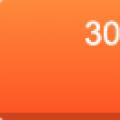 Background Open un contour elba
Background Open un contour elba